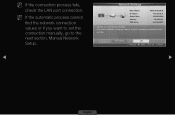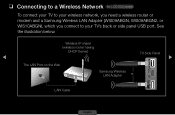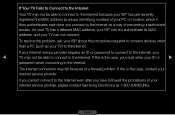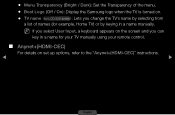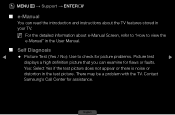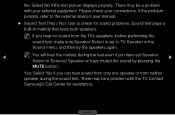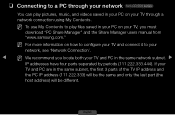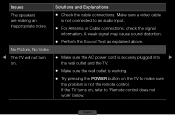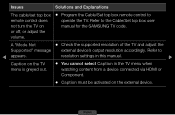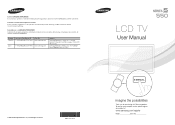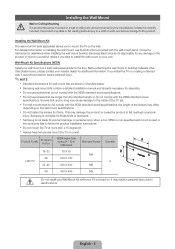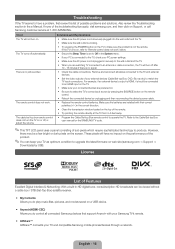Samsung LN46D550K1F Support and Manuals
Get Help and Manuals for this Samsung item

View All Support Options Below
Free Samsung LN46D550K1F manuals!
Problems with Samsung LN46D550K1F?
Ask a Question
Free Samsung LN46D550K1F manuals!
Problems with Samsung LN46D550K1F?
Ask a Question
Most Recent Samsung LN46D550K1F Questions
Ln46d550k1f Store Mode
How do you get this set out of the store mode in legt corner of screen?
How do you get this set out of the store mode in legt corner of screen?
(Posted by Anonymous-148135 9 years ago)
How Do I Disassemble My Stand Base From Tv
I want to hang it on the wall but I cant disassemble the stand base
I want to hang it on the wall but I cant disassemble the stand base
(Posted by tellis739 11 years ago)
My Tv Is Unstable On The Base. I Need To See A Picture Of The Correct Assembly T
I need to see a picture of the correct assembly of TV to base for 46" TV so I know if a piece is mis...
I need to see a picture of the correct assembly of TV to base for 46" TV so I know if a piece is mis...
(Posted by joannaposten1229 11 years ago)
Picture Settings
what is the best settings for best quality tv
what is the best settings for best quality tv
(Posted by charmainechomic 12 years ago)
Popular Samsung LN46D550K1F Manual Pages
Samsung LN46D550K1F Reviews
We have not received any reviews for Samsung yet.