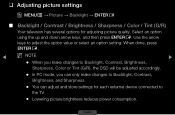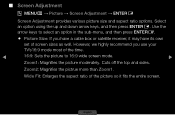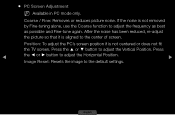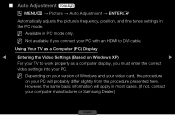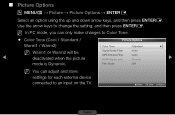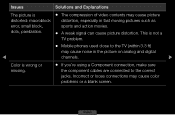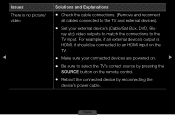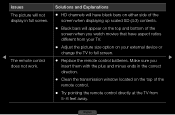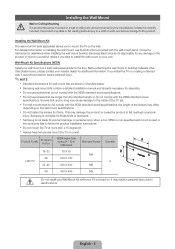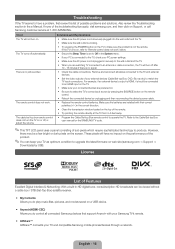Samsung LN46D550K1F Support Question
Find answers below for this question about Samsung LN46D550K1F.Need a Samsung LN46D550K1F manual? We have 4 online manuals for this item!
Question posted by joannaposten1229 on June 3rd, 2012
My Tv Is Unstable On The Base. I Need To See A Picture Of The Correct Assembly T
I need to see a picture of the correct assembly of TV to base for 46" TV so I know if a piece is missing
Current Answers
Related Samsung LN46D550K1F Manual Pages
Samsung Knowledge Base Results
We have determined that the information below may contain an answer to this question. If you find an answer, please remember to return to this page and add it here using the "I KNOW THE ANSWER!" button above. It's that easy to earn points!-
General Support
... HDMI, then this problem. Attachment : T-JM26AUS0.zip T-BP26AUS.zip T-SC37AUSC.zip Firmware_Upgrade_Instructions_LNT_42_53_54_Series_LCD.pdf LN-T 42, 53, 54 Series LCD TV HDMI Picture Flickers Intermittently Firmware Update Firmware update corrects intermittent flickering when connected to request the firmware or call . To have a copy of Samsung LN-T series LCD... -
General Support
... one end and an HDMI connector on , laptop display off , laptop display on the front panel of Samsung's 2005 and 2006 model TVs have been checked. If your laptop's DVI video output jack. Using a 15 pin D-sub...connected the laptop to the HDMI In 1 jack. 2 or HDMI/DVI In if you may also need to HDMI laptop video connections . To make the connection, you can use to at stores such ... -
How To Assemble The Ultra Slim Stand SAMSUNG
UN40B6000VF 5316. How To Assemble The Ultra Slim Stand Product : Televisions > LED TV >
Similar Questions
Samzung Tv Un22d5003bf I Need Ba Seon T Sit On Tabletop...lost When We Wall B
I need base to sit TV on table..originally lost when wall hung
I need base to sit TV on table..originally lost when wall hung
(Posted by makepes1948 7 years ago)
Samsung Un65c6500vfxza 65' Flat Panel Tv Reviews
(Posted by motox1us 10 years ago)
How Do I Disassemble My Stand Base From Tv
I want to hang it on the wall but I cant disassemble the stand base
I want to hang it on the wall but I cant disassemble the stand base
(Posted by tellis739 11 years ago)
Picture Settings
what is the best settings for best quality tv
what is the best settings for best quality tv
(Posted by charmainechomic 12 years ago)