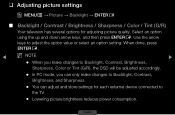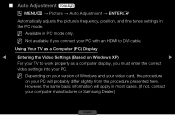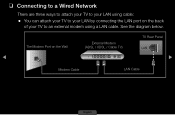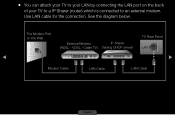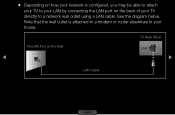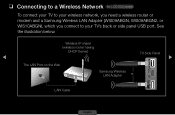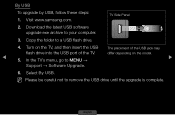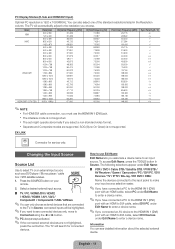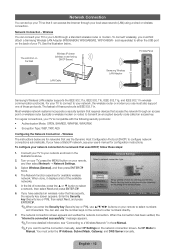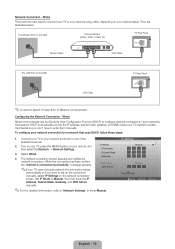Samsung LN46D550K1F Support Question
Find answers below for this question about Samsung LN46D550K1F.Need a Samsung LN46D550K1F manual? We have 4 online manuals for this item!
Question posted by tellis739 on April 9th, 2013
How Do I Disassemble My Stand Base From Tv
I want to hang it on the wall but I cant disassemble the stand base
Current Answers
Related Samsung LN46D550K1F Manual Pages
Samsung Knowledge Base Results
We have determined that the information below may contain an answer to this question. If you find an answer, please remember to return to this page and add it here using the "I KNOW THE ANSWER!" button above. It's that easy to earn points!-
Using The Ethernet Port On Your TV. SAMSUNG
LED TV > How To Assemble The Ultra Slim Stand Product : Televisions > UN46B7000WF 3421. Using The Ethernet Port On Your TV. 5317. -
How To Get Started With Netflix SAMSUNG
...'s no commercials. Existing Netflix Customer's Use the arrow buttons on both the player and the TV, and tune the TV to the appropriate input. and then press [ Enter ] or [>] ...Samsung's new Netflix Ready player's let you choose from Netflix" Choose as many as you want with your new or existing Netflix account. Important : You'll need your home network. ... -
How To Update Your Televisions Firmware (Software) Through The USB 2.0 Port SAMSUNG
... flash drive with the storage capacity large enough for instructions on windows based PCs). How To Update Your Televisions Firmware (Software) Through The USB 2.0 Port STEP 2 STEP 3 Through The USB 2.0 Port Your TV is equip with an internet connection. Updating your TV via USB. A computer with a USB 2.0 that is a two Part process. How To...
Similar Questions
Screws For Tv Back Panel And For Stand
Can you please tell me the correct sizes for the screws for the back panel and for the swiveling sta...
Can you please tell me the correct sizes for the screws for the back panel and for the swiveling sta...
(Posted by jvwkm 8 years ago)
Samsung Un65c6500vfxza 65' Flat Panel Tv Reviews
(Posted by motox1us 10 years ago)
My Tv Is Unstable On The Base. I Need To See A Picture Of The Correct Assembly T
I need to see a picture of the correct assembly of TV to base for 46" TV so I know if a piece is mis...
I need to see a picture of the correct assembly of TV to base for 46" TV so I know if a piece is mis...
(Posted by joannaposten1229 11 years ago)
What Is Your Overall Evaluation Of This Lcd Tv? Thanks.
(Posted by lgdm 12 years ago)