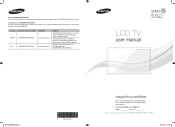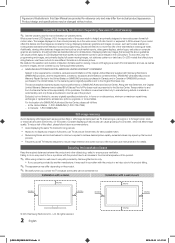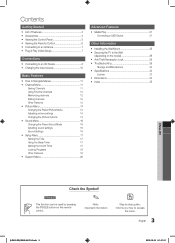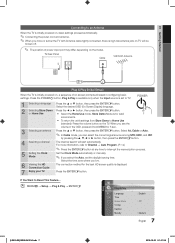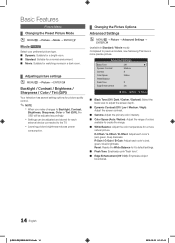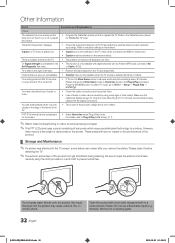Samsung LN40E550F7F Support and Manuals
Get Help and Manuals for this Samsung item

View All Support Options Below
Free Samsung LN40E550F7F manuals!
Problems with Samsung LN40E550F7F?
Ask a Question
Free Samsung LN40E550F7F manuals!
Problems with Samsung LN40E550F7F?
Ask a Question
Most Recent Samsung LN40E550F7F Questions
How Do I Conect This Tv To A Sound Bar?
How do I conect this TV with a sound bar?
How do I conect this TV with a sound bar?
(Posted by englishteacherjose7 4 years ago)
Need Help To Fix My Tv
can you tell me about how much I might cost me to get another screen for my tv I need to get it repl...
can you tell me about how much I might cost me to get another screen for my tv I need to get it repl...
(Posted by mickeypitre1983 7 years ago)
Tv Fell. Picture Comes On For A Few Seconds Then Goes Black. Whereto Look Inside
(Posted by curtdavis78 9 years ago)
What Is The Refresh Rate For Ln40e550f7fx2a?
What is the refresh rate for LN40E550F7FX2A?
What is the refresh rate for LN40E550F7FX2A?
(Posted by Anonymous-125575 10 years ago)
Popular Samsung LN40E550F7F Manual Pages
Samsung LN40E550F7F Reviews
We have not received any reviews for Samsung yet.