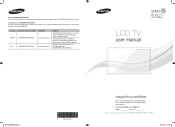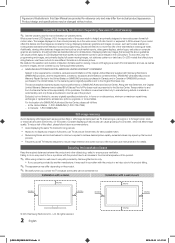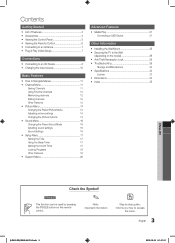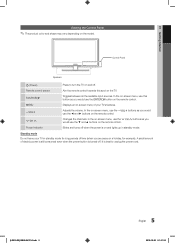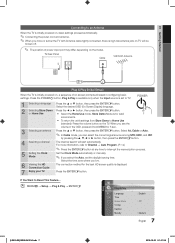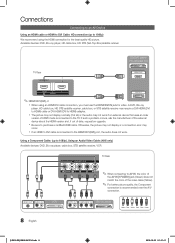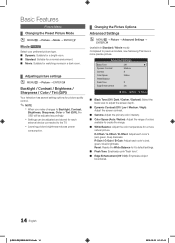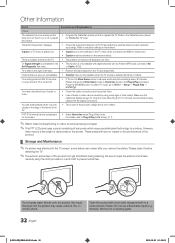Samsung LN40E550F7F Support Question
Find answers below for this question about Samsung LN40E550F7F.Need a Samsung LN40E550F7F manual? We have 1 online manual for this item!
Question posted by curtdavis78 on August 17th, 2014
Tv Fell. Picture Comes On For A Few Seconds Then Goes Black. Whereto Look Inside
The person who posted this question about this Samsung product did not include a detailed explanation. Please use the "Request More Information" button to the right if more details would help you to answer this question.
Current Answers
Related Samsung LN40E550F7F Manual Pages
Samsung Knowledge Base Results
We have determined that the information below may contain an answer to this question. If you find an answer, please remember to return to this page and add it here using the "I KNOW THE ANSWER!" button above. It's that easy to earn points!-
General Support
...have black bars, black borders, etc. on your LCD TV for example, you have your LCD TV as a computer monitor, the same general rule holds true: Avoid keeping a static picture or a picture with static elements (black bars, black ... a screen saver that goes on after about twenty minutes, or set to change the size of burn in. Changing Picture Size If Your Watching TV For Long Periods of ... -
General Support
... in Shop Mode or Store Demo If none of your TV. See if the Picture Mode setting is set to Shop Mode or Store Demo Mode ...TV does not have a side panel, press the Volume button on your TV for three seconds or more. button to select "Plug & The "Plug & option should retain your settings. option, and then press . If the "Plug & When the options comes... -
General Support
...: Press the Volume button on the side panel of your TV does not have a side panel, press the Menu button on the side panel of manually resetting the TV. Shop Mode is activated in the same...Store Demo Mode return the TV automatically to Shop Mode or Store Demo Mode. See if the Picture Mode setting is set to confirm you are three methods for three seconds. There are holding the ...
Similar Questions
Ln52a650a1fxza Picture Goes Black
picture and volume work when you first turn on, but after a few minutes the screen goes black and on...
picture and volume work when you first turn on, but after a few minutes the screen goes black and on...
(Posted by dougski7 1 year ago)
How Do I Conect This Tv To A Sound Bar?
How do I conect this TV with a sound bar?
How do I conect this TV with a sound bar?
(Posted by englishteacherjose7 4 years ago)
Need Help To Fix My Tv
can you tell me about how much I might cost me to get another screen for my tv I need to get it repl...
can you tell me about how much I might cost me to get another screen for my tv I need to get it repl...
(Posted by mickeypitre1983 7 years ago)
When You Turn The Tv On The Picture Comes On For A Few Seconds Then Goes Blank.
turn the TV on picture works for a few seconds then goes balnk. Sound works fine and you can change ...
turn the TV on picture works for a few seconds then goes balnk. Sound works fine and you can change ...
(Posted by mschoettlin3263 12 years ago)