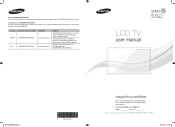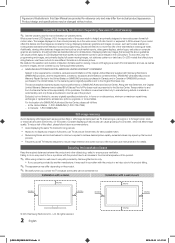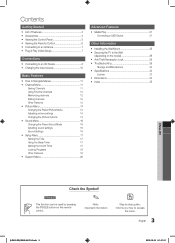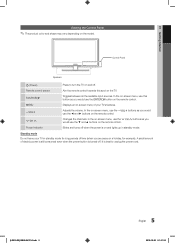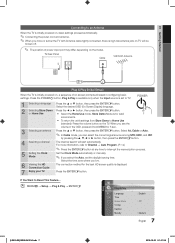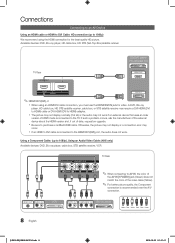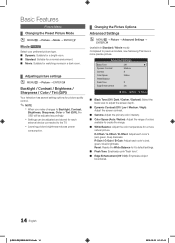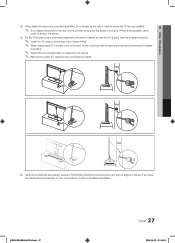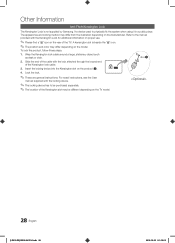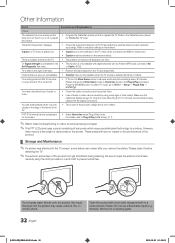Samsung LN40E550F7F Support Question
Find answers below for this question about Samsung LN40E550F7F.Need a Samsung LN40E550F7F manual? We have 1 online manual for this item!
Question posted by mickeypitre1983 on October 24th, 2016
Need Help To Fix My Tv
Current Answers
Answer #1: Posted by Odin on October 24th, 2016 5:47 PM
Hope this is useful. Please don't forget to click the Accept This Answer button if you do accept it. My aim is to provide reliable helpful answers, not just a lot of them. See https://www.helpowl.com/profile/Odin.
Answer #2: Posted by BusterDoogen on October 24th, 2016 8:27 PM
I hope this is helpful to you!
Please respond to my effort to provide you with the best possible solution by using the "Acceptable Solution" and/or the "Helpful" buttons when the answer has proven to be helpful. Please feel free to submit further info for your question, if a solution was not provided. I appreciate the opportunity to serve you!
Related Samsung LN40E550F7F Manual Pages
Samsung Knowledge Base Results
We have determined that the information below may contain an answer to this question. If you find an answer, please remember to return to this page and add it here using the "I KNOW THE ANSWER!" button above. It's that easy to earn points!-
General Support
...needs to be entered on , the user is subject to the cost of repair and/or replacement...not be a 2-pronged flat plug is connected. Press ... to radio or television reception, which Bluetooth...call . Consult a dealer or an experienced radio/TV technician for transmission 0.25~2.5 mW Bluetooth-available ...help. Typical Play Time Battery charging time Approximately 2 hr. 30 min. -
General Support
...you can only get the code number from most cases you need to push a thin, rigid wire (for example, a ...remote to Tell If Your Remote Is A Universal Remote Not all the available Samsung universal remote programming codes for a TV, VCR, ...television universal remote control to cable box, set -top-box, DVD player, Satellite Box, or VCR should turn on your TV comes with a replacement... -
General Support
... the dealer or an experienced radio/TV techniciaion for car to car to office...In accordance with the transmitter, blue indicator will need to be established within 0.5 seconds Press and ..., Amplified Speakers...etc. Portability for help. Built-in jack to possibly connect to an...equipment does cause harmful interference to radio or television reception, which the receiver is equipped with...
Similar Questions
How do I conect this TV with a sound bar?