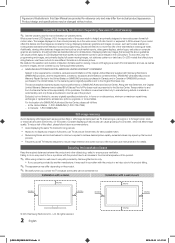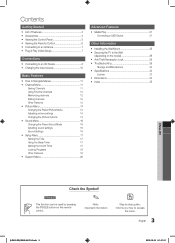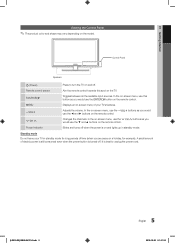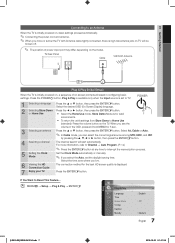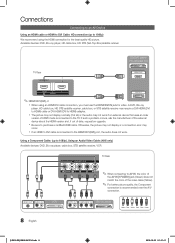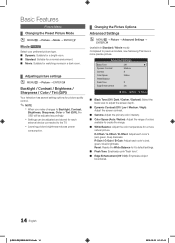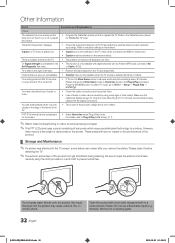Samsung LN40E550F7F Support Question
Find answers below for this question about Samsung LN40E550F7F.Need a Samsung LN40E550F7F manual? We have 1 online manual for this item!
Question posted by valor996 on September 9th, 2012
Picture In Picture
Can you do picture in picture with this TV?
Current Answers
Related Samsung LN40E550F7F Manual Pages
Samsung Knowledge Base Results
We have determined that the information below may contain an answer to this question. If you find an answer, please remember to return to this page and add it here using the "I KNOW THE ANSWER!" button above. It's that easy to earn points!-
General Support
...stereo has a Sound Delay function. In many setups, the television signal comes into your picture and the TV is rare among other kinds of TV - If it 's highly likely you have a Sound Delay function...nbsp;audio delay device so that the sound and picture are separated, processed at 1-800-SAMSUNG (1-800-726-7864) any kind of TVs or TVs not attached to resolve the sound synch problem... -
How To Get Your TV Out Of Shop Mode SAMSUNG
...Monitor To The Optimum Refresh Rate In Windows 7 STEP 2. See if the Picture Mode setting is set to confirm you TV is displayed on the screen. The volume bar is in Shop Mode, follow these ...TV has been removed from Shop Mode. How To Reset 14614. if the TV is displayed on the screen, your TV on. You may want to press the INFO button on your TV. the Menu button on the side panel ... -
How To Set Up Your Samsung Digital Media Extender SAMSUNG
Product : Televisions > Picture-In-Picture (PIP) Setup 9606. LCD TV 33598. How To Use The Wireless LinkStick With Your Television
Similar Questions
How Do I Conect This Tv To A Sound Bar?
How do I conect this TV with a sound bar?
How do I conect this TV with a sound bar?
(Posted by englishteacherjose7 4 years ago)
Tv Fell. Picture Comes On For A Few Seconds Then Goes Black. Whereto Look Inside
(Posted by curtdavis78 9 years ago)
I Have A Samsung Ln40e550f7f 40' Tv,which Is Supposed To Show Movies Via Usb Por
(Posted by Anonymous-77881 11 years ago)
Samsung Flat Panel Turns Off And On Randomly
(Posted by woody7 11 years ago)
I Have The Samsung Ln32c540f2d Flat Screen Television. What Is The Vesa System
What is the vesa system that the Samsung LN32C540F2D uses? I want to buy a wall mount for it.
What is the vesa system that the Samsung LN32C540F2D uses? I want to buy a wall mount for it.
(Posted by sendme2cali 12 years ago)