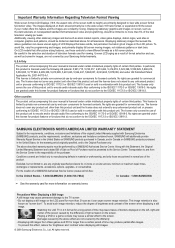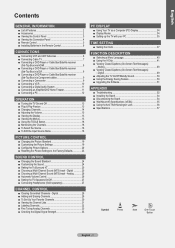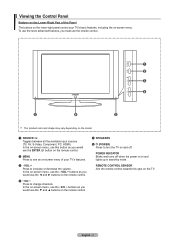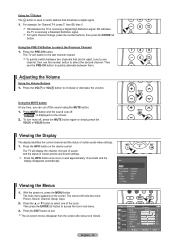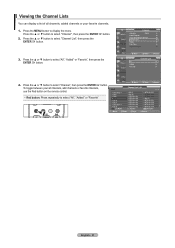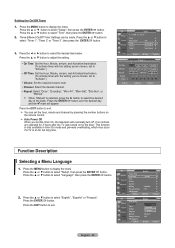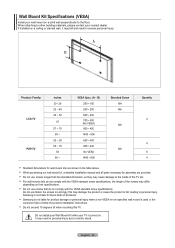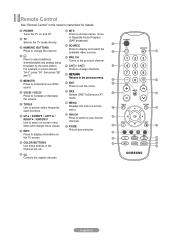Samsung LN22A330J1D Support and Manuals
Get Help and Manuals for this Samsung item

View All Support Options Below
Free Samsung LN22A330J1D manuals!
Problems with Samsung LN22A330J1D?
Ask a Question
Free Samsung LN22A330J1D manuals!
Problems with Samsung LN22A330J1D?
Ask a Question
Most Recent Samsung LN22A330J1D Questions
How Do I Take A Gbcx Swivel Mount Off The Wall
I have removed the television but now need to remove the mount from the wall. The fixings have a cov...
I have removed the television but now need to remove the mount from the wall. The fixings have a cov...
(Posted by baytree125 1 year ago)
Is The Samsung Ln22a330j1d High
(Posted by CCCelic 9 years ago)
Where Can I Get A Replacement Stand For The Samsung Ln22a330j1d
Where can I get a replacement stand for a samsung LN22A330J1D. Thanks
Where can I get a replacement stand for a samsung LN22A330J1D. Thanks
(Posted by amandamassey823 9 years ago)
Can A Samsung Ln22a330j1d Play Video From Usb
(Posted by Actuajdonos 9 years ago)
Intermittent Blackout
I am attempting to usae my Samsung LN22A330J1D with my laptop via a VGA cable. The monitor will stay...
I am attempting to usae my Samsung LN22A330J1D with my laptop via a VGA cable. The monitor will stay...
(Posted by PenDell 9 years ago)
Popular Samsung LN22A330J1D Manual Pages
Samsung LN22A330J1D Reviews
We have not received any reviews for Samsung yet.