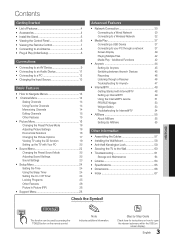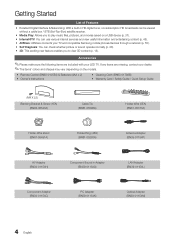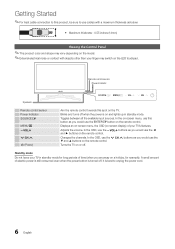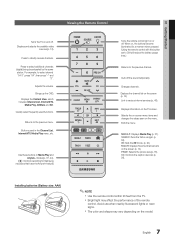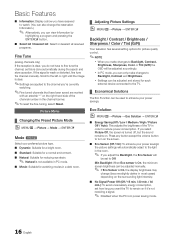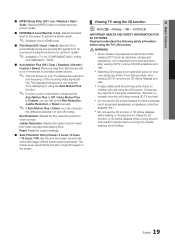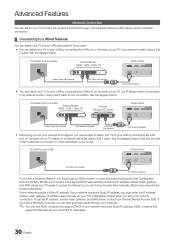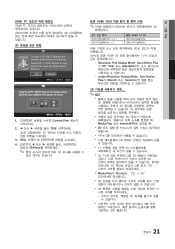Samsung UN40C7000WF Support and Manuals
Get Help and Manuals for this Samsung item

View All Support Options Below
Free Samsung UN40C7000WF manuals!
Problems with Samsung UN40C7000WF?
Ask a Question
Free Samsung UN40C7000WF manuals!
Problems with Samsung UN40C7000WF?
Ask a Question
Most Recent Samsung UN40C7000WF Questions
Scroll Ribbon At Bottom Of Screen
Our Samsung UN40c7000wf TV has started popping up a bar across the bottom of the screen. How do I di...
Our Samsung UN40c7000wf TV has started popping up a bar across the bottom of the screen. How do I di...
(Posted by carlhein 10 years ago)
Samsung Wall Mount
what wall mount made by samsung is compatible with a UN40C7000WF LED TV? THANKS
what wall mount made by samsung is compatible with a UN40C7000WF LED TV? THANKS
(Posted by RVPURVEYOR 11 years ago)
Popular Samsung UN40C7000WF Manual Pages
Samsung UN40C7000WF Reviews
We have not received any reviews for Samsung yet.