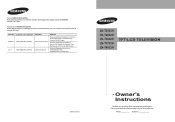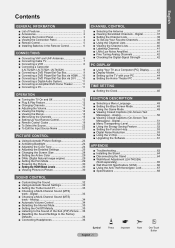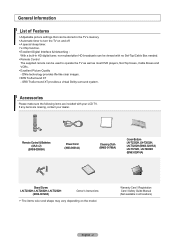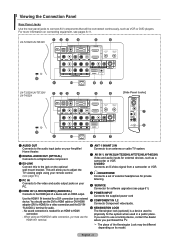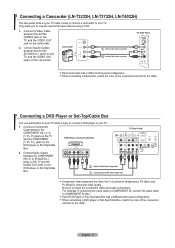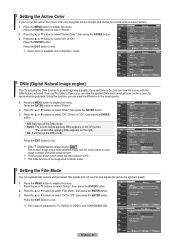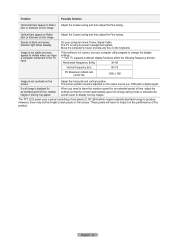Samsung LN-T3232H Support and Manuals
Get Help and Manuals for this Samsung item

View All Support Options Below
Free Samsung LN-T3232H manuals!
Problems with Samsung LN-T3232H?
Ask a Question
Free Samsung LN-T3232H manuals!
Problems with Samsung LN-T3232H?
Ask a Question
Most Recent Samsung LN-T3232H Questions
Samsung Lnt3232hx/xaa. Tv Turns On But I Have No Video Or Audio. Just A Glow Fr
(Posted by bobl36743 10 years ago)
My Picture Went Out But My Audio Works?
(Posted by johneaster 11 years ago)
Popular Samsung LN-T3232H Manual Pages
Samsung LN-T3232H Reviews
We have not received any reviews for Samsung yet.