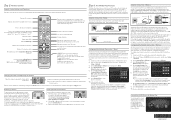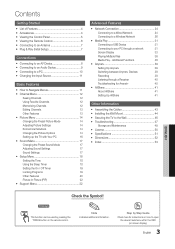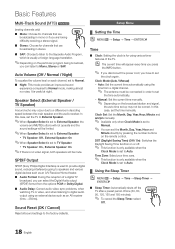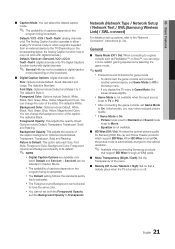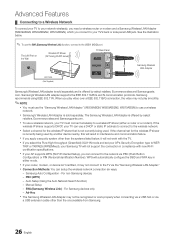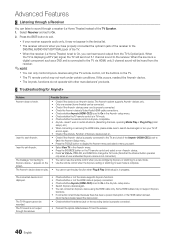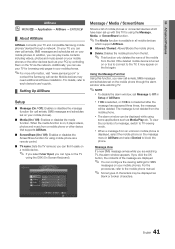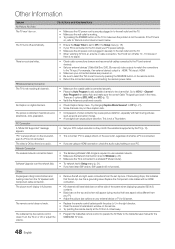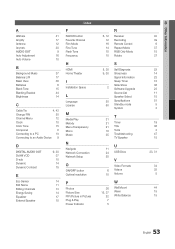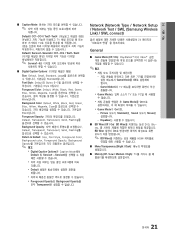Samsung UN60C6300SF Support and Manuals
Get Help and Manuals for this Samsung item

View All Support Options Below
Free Samsung UN60C6300SF manuals!
Problems with Samsung UN60C6300SF?
Ask a Question
Free Samsung UN60C6300SF manuals!
Problems with Samsung UN60C6300SF?
Ask a Question
Most Recent Samsung UN60C6300SF Questions
How Do I Program A Remote Control To My Tv I
Only the source and menu buttons work on the tv. And it's still in store demo mod
Only the source and menu buttons work on the tv. And it's still in store demo mod
(Posted by Schenkgr86 2 years ago)
Tv Won't Turn On Keeps Clicking
(Posted by GwynneFahy 11 years ago)
Where Is The Tv Side Panel Located? I Need To Plug In A Wireless Reciever So I C
(Posted by glennpin 12 years ago)
To Request The Quot Of Samsung Led Tv
Hi I'm JY from JK CORPORATION " US ARMY in KOREA contractor"I'd like to get the quot of SAMSUNG LCD ...
Hi I'm JY from JK CORPORATION " US ARMY in KOREA contractor"I'd like to get the quot of SAMSUNG LCD ...
(Posted by jysong7021 12 years ago)
Popular Samsung UN60C6300SF Manual Pages
Samsung UN60C6300SF Reviews
We have not received any reviews for Samsung yet.