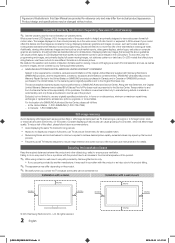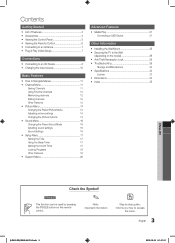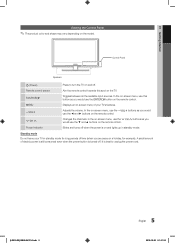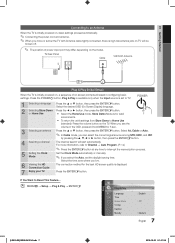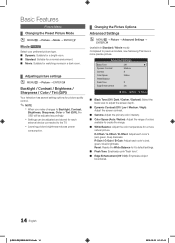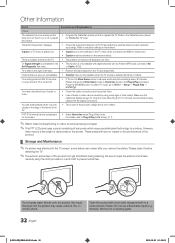Samsung LN40E550F7F Support Question
Find answers below for this question about Samsung LN40E550F7F.Need a Samsung LN40E550F7F manual? We have 1 online manual for this item!
Question posted by Anonymous-125575 on November 27th, 2013
What Is The Refresh Rate For Ln40e550f7fx2a?
What is the refresh rate for LN40E550F7FX2A?
Current Answers
Related Samsung LN40E550F7F Manual Pages
Samsung Knowledge Base Results
We have determined that the information below may contain an answer to this question. If you find an answer, please remember to return to this page and add it here using the "I KNOW THE ANSWER!" button above. It's that easy to earn points!-
General Support
...Adjust Screen Resolution. The monitor blanks out, then redisplays with your computer, you should set the refresh rate in Windows 98, ME, 2000, or XP, follow these steps: Click the Start button, ... Settings , and then click Control Panel . To set the video output of the computer to download your computer, click HERE. tab, click the Screen Refresh Rate field. To remove the Mode Not... -
General Support
... you can often be different. In the Control Panel, click Adjust screen resolution under Appearance and Personalization . The Control Panel window appears. Yes button to close the Display Settings window. The monitor driver does not have 15 seconds to its native (optimum) resolution and optimum refresh rate. How Do I Change The Display Resolution In... -
General Support
... then click Control Panel In the window, under Monitor Settings. the Resolution On LCD Monitors To change the display resolution in their size using the Windows Accessibility Wizard. The Resolution of widescreen Samsung LCD monitors also varies by model. On the Monitor tab, click the Refresh Frequency or Screen refresh rate drop down list...
Similar Questions
How Do I Conect This Tv To A Sound Bar?
How do I conect this TV with a sound bar?
How do I conect this TV with a sound bar?
(Posted by englishteacherjose7 4 years ago)
Samsung Un65c6500vfxza 65' Flat Panel Tv Reviews
(Posted by motox1us 10 years ago)
I Have A Samsung Ln40e550f7f 40' Tv,which Is Supposed To Show Movies Via Usb Por
(Posted by Anonymous-77881 11 years ago)
Samsung Flat Panel Turns Off And On Randomly
(Posted by woody7 11 years ago)
I Have The Samsung Ln32c540f2d Flat Screen Television. What Is The Vesa System
What is the vesa system that the Samsung LN32C540F2D uses? I want to buy a wall mount for it.
What is the vesa system that the Samsung LN32C540F2D uses? I want to buy a wall mount for it.
(Posted by sendme2cali 12 years ago)