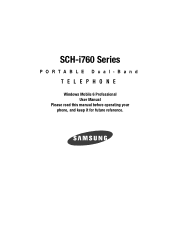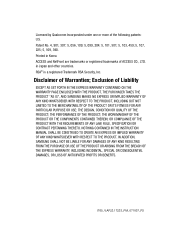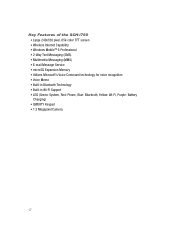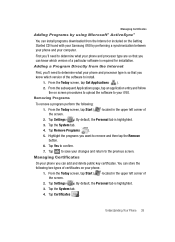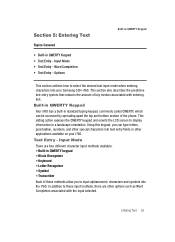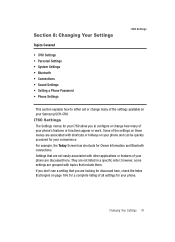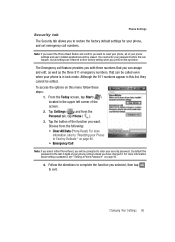Samsung I760 - SCH Smartphone - CDMA2000 1X Support and Manuals
Get Help and Manuals for this Samsung item
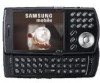
View All Support Options Below
Free Samsung I760 manuals!
Problems with Samsung I760?
Ask a Question
Free Samsung I760 manuals!
Problems with Samsung I760?
Ask a Question
Most Recent Samsung I760 Questions
Possible To Just Replace Hdmi Input On Hpr5072x/xaa ?
Hi, I have an older Samsung plasma, model number hpr5072x/xaa. The hdmi input is starting to fail. T...
Hi, I have an older Samsung plasma, model number hpr5072x/xaa. The hdmi input is starting to fail. T...
(Posted by Johnnyt1210 8 years ago)
How Can I Delete Books From My Android Samsung From Kindle Books
(Posted by lambterasalynn 9 years ago)
My Samsung S4 Has Been Hacked. I Have To Know By Whom.
my contacts have been rerouted; my texts have been rerouted; etc...thank you for your help
my contacts have been rerouted; my texts have been rerouted; etc...thank you for your help
(Posted by fden11 9 years ago)
How To Root S5 Sm-g900v
(Posted by btkxx13 9 years ago)
How To Save Samsung Phnone Battery Life
(Posted by kushum 9 years ago)
Samsung I760 Videos
Popular Samsung I760 Manual Pages
Samsung I760 Reviews
 Samsung has a rating of 4.00 based upon 2 reviews.
Get much more information including the actual reviews and ratings that combined to make up the overall score listed above. Our reviewers
have graded the Samsung I760 based upon the following criteria:
Samsung has a rating of 4.00 based upon 2 reviews.
Get much more information including the actual reviews and ratings that combined to make up the overall score listed above. Our reviewers
have graded the Samsung I760 based upon the following criteria:
- Durability [2 ratings]
- Cost Effective [2 ratings]
- Quality [2 ratings]
- Operate as Advertised [2 ratings]
- Customer Service [2 ratings]