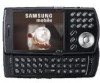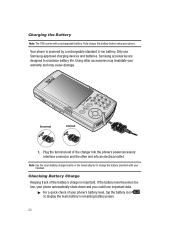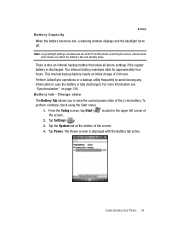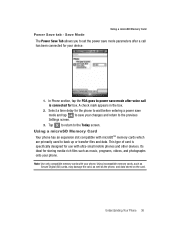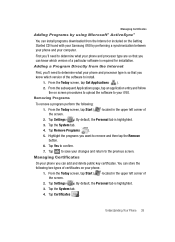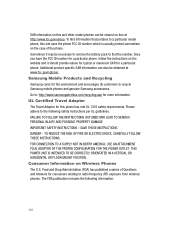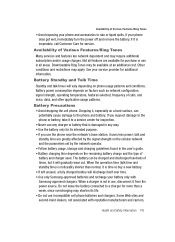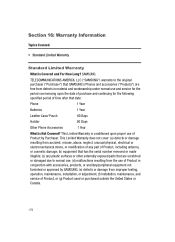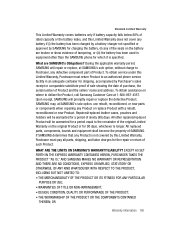Samsung I760 Support Question
Find answers below for this question about Samsung I760 - SCH Smartphone - CDMA2000 1X.Need a Samsung I760 manual? We have 1 online manual for this item!
Question posted by kushum on January 18th, 2015
How To Save Samsung Phnone Battery Life
The person who posted this question about this Samsung product did not include a detailed explanation. Please use the "Request More Information" button to the right if more details would help you to answer this question.
Current Answers
Answer #1: Posted by kushum on January 18th, 2015 11:29 AM
Switch off vibrate. Unless you really need that added awareness, turn off vibration. It actually takes more power to vibrate your phone than it does to ring it. Turn off haptic feedback too. Sure it feels cool, but it doesn't really add anything to your experience, and it's another battery drainer.
Answer #2: Posted by Odin on January 18th, 2015 11:28 AM
Hope this is useful. Please don't forget to click the Accept This Answer button if you do accept it. My aim is to provide reliable helpful answers, not just a lot of them. See https://www.helpowl.com/profile/Odin.
Related Samsung I760 Manual Pages
Samsung Knowledge Base Results
We have determined that the information below may contain an answer to this question. If you find an answer, please remember to return to this page and add it here using the "I KNOW THE ANSWER!" button above. It's that easy to earn points!-
General Support
...* Depending on the phone type and usage, the actual time may vary. When using your headset for this may cause undesired operation of equipment and can damage performance and reduce battery life. C/122° ...way. SAVE THESE INSTRUCTIONS. Only use and service you are limited-life consumable components such as this product as free of the FCC Rules. All repair work on your phone. ... -
General Support
The keyboard backlight can be set not to save the Keyboard Backlight settings TIP: To change the keyboard backlight settings please follow the steps below: Tap on Settings Tap on...daytime hours by tapping the Turn off in daytime box then setting the desired daylight hours. This will increase the handset's battery life. How Do I Change The Keyboard Backlight Settings On My SCH-i760? -
General Support
... Speakers (Product ID : AASP600SBECXAR) Stereo Speakers combines the Hi-Fidelity Stereo audio you expect with most SAMSUNG S-20pin Connector mobile phones) Portable Speaker Information To preserve your phone's battery life, disconnec the speaker form your SAMSUNG Mobile phone and do not require charging before talking on -the-go portability! This speaker does not support call functions. ...
Similar Questions
Nam Reprogrammming Codes For The Sch-110 Samsung Illusion Phone
Im trying to manually reprogramm a verizon phone to cricket service
Im trying to manually reprogramm a verizon phone to cricket service
(Posted by ricks60email 9 years ago)
Conserve Battery Life
How do I conserve battery life for the Samsung sch-I110?
How do I conserve battery life for the Samsung sch-I110?
(Posted by rlblanke 9 years ago)
Battery Life
GOOD EVENIN I WAS IN A VERY IMPORTANT SCHOOL RELATED CELL PHONE CONVERSATION AND MY CALL AND PHONE J...
GOOD EVENIN I WAS IN A VERY IMPORTANT SCHOOL RELATED CELL PHONE CONVERSATION AND MY CALL AND PHONE J...
(Posted by susan14suzyq 11 years ago)
Flashing Battery Icon Samsung T528g
(Posted by skbrrt 11 years ago)
Expected Average Battery Life
What is the expected average battery life with this phone? The 1 month oldunit I have barely makes i...
What is the expected average battery life with this phone? The 1 month oldunit I have barely makes i...
(Posted by markwachtel 12 years ago)