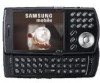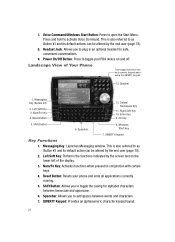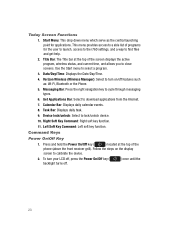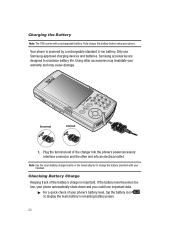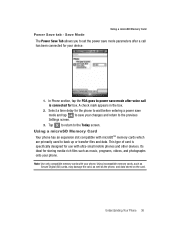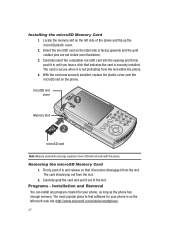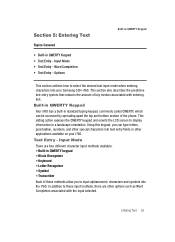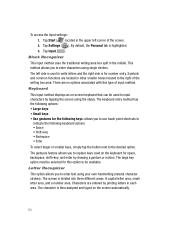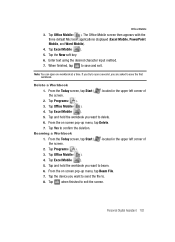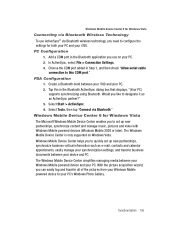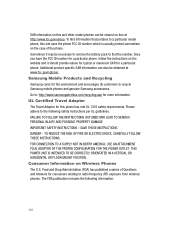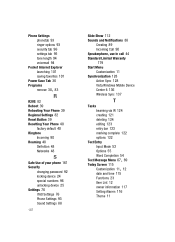Samsung I760 Support Question
Find answers below for this question about Samsung I760 - SCH Smartphone - CDMA2000 1X.Need a Samsung I760 manual? We have 1 online manual for this item!
Question posted by Johnnyt1210 on May 29th, 2015
Possible To Just Replace Hdmi Input On Hpr5072x/xaa ?
Hi, I have an older Samsung plasma, model number hpr5072x/xaa. The hdmi input is starting to fail. The tv will display something along three lines of "insert sign cable" with a device plugged in and hooked up to the hdmi port. If I bend the hdmi cable up, just out of the port it will work. i Have tried this with different cables and different devices. Is it possible to just replace the hdmi port by itself or would the only way to do do that would be a new board?
Current Answers
Answer #1: Posted by TommyKervz on May 29th, 2015 2:56 PM
Yes' it is possible to replace the HDMI port, you just need a professional technician to do the job for you.
Related Samsung I760 Manual Pages
Samsung Knowledge Base Results
We have determined that the information below may contain an answer to this question. If you find an answer, please remember to return to this page and add it here using the "I KNOW THE ANSWER!" button above. It's that easy to earn points!-
General Support
... Audio In jacks on your TV Use an audio cable with your Mac, HDMI and HDMI/DVI Jacks 2008 Models If you can use the Auto Adjust function on its TVs. To use any HDMI in the PC Display section of a standard PC Video input jack, a DVI-D input jack, and an HDMI input jack are Plug and Play compatible. Many have... -
General Support
... Plasma TV with a min-stereo plug on one HDMI jack, you can use the HDMI IN 1 terminal to connect your TV to your TV. Sony has a BIOS and software update that control the various inputs you use (Volume Control, Wave, SW Synth, CD Player, Line In, etc. ) are checked. Most cost between $200 and $350. That is , a cable with... -
General Support
...-S5679 Older DLP TVs The native resolution of a standard PC Video input jack, a DVI-D input jack, and an HDMI input jack are Plug and Play compatible. If your video card cannot display at Apple stores. Select 60 Hz from your computer to the left and right PC Audio In jacks on your TV. other, connect the audio cable...
Similar Questions
Nam Reprogrammming Codes For The Sch-110 Samsung Illusion Phone
Im trying to manually reprogramm a verizon phone to cricket service
Im trying to manually reprogramm a verizon phone to cricket service
(Posted by ricks60email 9 years ago)
The Zoom Lens Is Not Going In, It Just Sticks Out
(Posted by feldergwendolyn6 9 years ago)
How Do You Unlock A Samsung Galaxy S Model Number Sch 1500
(Posted by dangillie 10 years ago)
I Can't Move Video Shot On My Samsung Sch-r600 Hue Ii Cell Phone To My Memory Ca
I can't move video shot on my Samsung SCH-R600 Hue II cell phone to my memory card - I get the messa...
I can't move video shot on my Samsung SCH-R600 Hue II cell phone to my memory card - I get the messa...
(Posted by dvgrimes54 11 years ago)
My Port On My Phone Broke And Just Wanted To Know How Much To Fix?
(Posted by lester6971 11 years ago)