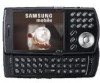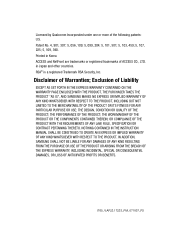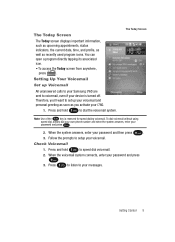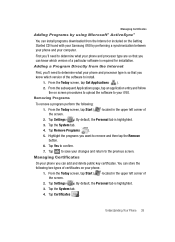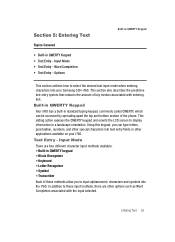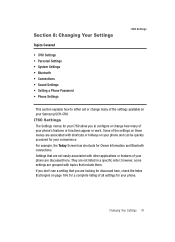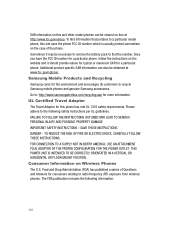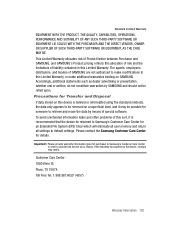Samsung I760 Support Question
Find answers below for this question about Samsung I760 - SCH Smartphone - CDMA2000 1X.Need a Samsung I760 manual? We have 1 online manual for this item!
Question posted by lambterasalynn on April 5th, 2015
How Can I Delete Books From My Android Samsung From Kindle Books
Current Answers
Answer #1: Posted by BusterDoogen on April 5th, 2015 9:51 AM
I hope this is helpful to you!
Please respond to my effort to provide you with the best possible solution by using the "Acceptable Solution" and/or the "Helpful" buttons when the answer has proven to be helpful. Please feel free to submit further info for your question, if a solution was not provided. I appreciate the opportunity to serve you!
Related Samsung I760 Manual Pages
Samsung Knowledge Base Results
We have determined that the information below may contain an answer to this question. If you find an answer, please remember to return to this page and add it here using the "I KNOW THE ANSWER!" button above. It's that easy to earn points!-
General Support
... Media Memory Messaging Network/SAR Phone Book How Do I Change The Camera/Camcorder Resolution On My TracFone SCH-R810C Phone? Top How Do I Make A 3-Way Call, Or Conference Call On My Phone? How Do I Record Video With My TracFone SCH-R810C Phone? How Do I Delete All Pictures or Videos From My TracFone SCH-R810C Phone? How Do I Use Voice... -
General Support
How Do I Delete All Images, Photos or Videos From My Trumpet Mobile Phone? details on how to delete all images, photos or videos (if the camera on your phone supports the Camcorder feature) on your Trumpet Mobile handset. How Do I Delete All Images, Photos or Videos From My Trumpet Mobile Phone? -
General Support
... For Missed Calls Or Voice Mails On My SCH-A310? I Edit Phone Book Entries On My SCH-A310? The Caller ID Is Not Working on the SCH-A310 What Items Come With My SCH-A310? Or Delete Speed Dial Entries On My SCH-A310? For more information on My SCH-A310? How Do I Am Having Difficulty Getting Past...
Similar Questions
Im trying to manually reprogramm a verizon phone to cricket service
I can't move video shot on my Samsung SCH-R600 Hue II cell phone to my memory card - I get the messa...
Is the a android or smartphone?