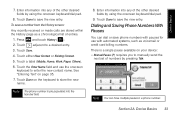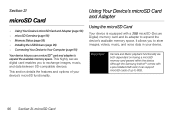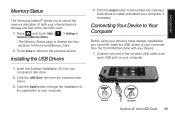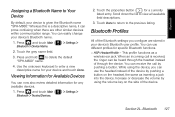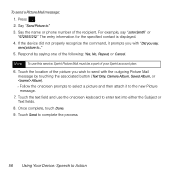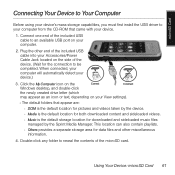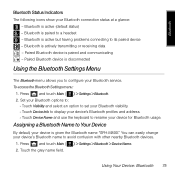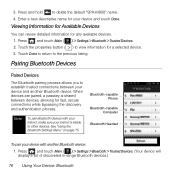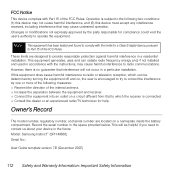Samsung SPH-M800 Support and Manuals
Get Help and Manuals for this Samsung item

View All Support Options Below
Free Samsung SPH-M800 manuals!
Problems with Samsung SPH-M800?
Ask a Question
Free Samsung SPH-M800 manuals!
Problems with Samsung SPH-M800?
Ask a Question
Most Recent Samsung SPH-M800 Questions
Can I Transfer Photos From A Non-activated Phone?
(Posted by The1964OldSchool 4 years ago)
Samsung 5s Locked With Usual 4-digit Pin. Cannot Unlock. Valuable Data Help
Cannot enter phone; used usual PIN to lock; now cannot unlock. Told to do hard resent but unwilling ...
Cannot enter phone; used usual PIN to lock; now cannot unlock. Told to do hard resent but unwilling ...
(Posted by krickman86167 8 years ago)
How To Reset Sprint Samsung Sph M800
(Posted by igalgabb 9 years ago)
How To Perfrom A Ahard Reset On Samsung M800
(Posted by rdevlmmichae 9 years ago)
How To Reset The Password Sph-m800
(Posted by teineHu 9 years ago)
Samsung SPH-M800 Videos
Popular Samsung SPH-M800 Manual Pages
Samsung SPH-M800 Reviews
We have not received any reviews for Samsung yet.