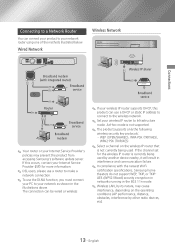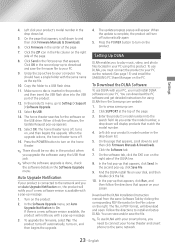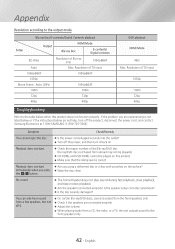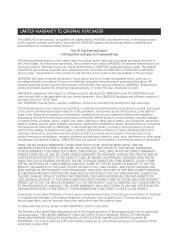Samsung HT-H5500W Support and Manuals
Get Help and Manuals for this Samsung item

View All Support Options Below
Free Samsung HT-H5500W manuals!
Problems with Samsung HT-H5500W?
Ask a Question
Free Samsung HT-H5500W manuals!
Problems with Samsung HT-H5500W?
Ask a Question
Most Recent Samsung HT-H5500W Questions
Wireless Speaker Not Connected The Home Theater Purchased Products Uk
(Posted by vickysmartselva 1 year ago)
How Do I Hook Up Firestick So I Hear Sound Through Stereo
(Posted by jokeboswell 3 years ago)
No Sound With English 5.1
When I try to watch anything in English 5.1 I don't get sound from center speaker even though I test...
When I try to watch anything in English 5.1 I don't get sound from center speaker even though I test...
(Posted by mvanaman13 6 years ago)
Connecting For Sound From T.v/cable Box Using Digital Audio Cable.
I'm lost. I've read the directions and must be doing something wrong, can't figure out what. Want to...
I'm lost. I've read the directions and must be doing something wrong, can't figure out what. Want to...
(Posted by mallison15 9 years ago)
Samsung HT-H5500W Videos
Popular Samsung HT-H5500W Manual Pages
Samsung HT-H5500W Reviews
We have not received any reviews for Samsung yet.