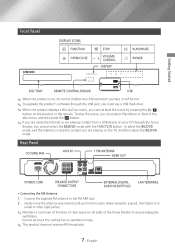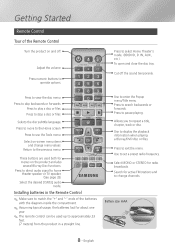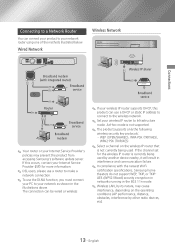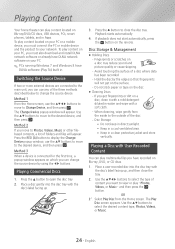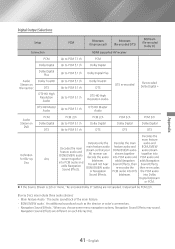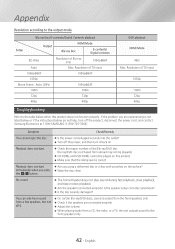Samsung HT-H5500W Support Question
Find answers below for this question about Samsung HT-H5500W.Need a Samsung HT-H5500W manual? We have 1 online manual for this item!
Question posted by mallison15 on December 28th, 2014
Connecting For Sound From T.v/cable Box Using Digital Audio Cable.
I'm lost. I've read the directions and must be doing something wrong, can't figure out what. Want to be able to run t.v./cable box through the unit. I've attached digital audio cable in to the unit and have tried bot t.v. and cable box. The unit shows D-In, so I assume it is reconizing something, but there is no sound. Mute is off and volume is on 19. I'm attaching to a Panasonic t.v.
Current Answers
Related Samsung HT-H5500W Manual Pages
Samsung Knowledge Base Results
We have determined that the information below may contain an answer to this question. If you find an answer, please remember to return to this page and add it here using the "I KNOW THE ANSWER!" button above. It's that easy to earn points!-
General Support
... see if your HTS or stereo user's manual to a Home Theater System (HTS) or, sometimes, a stereo system. If your picture and the TV is connected directly to purchase an audio delay device, such as described above, you still may be able to the TV without passing through the HTS or stereo. Important: An unsynchronized sound problem is connected directly to the HTS or stereo and... -
How To Choose Your Video And Audio Connections For Your Home Theater SAMSUNG
... 198. How To Connect Video From Your Samsung Home Theater System To Your TV. How To Choose Your Video And Audio Connections For Your Home Theater Audio Connections Because all of light. cable carries higher quality stereo or mono audio than Digital Audio (Optical). very dissatisfied very satisfied Q2. Coaxial audio cables can carry all types of surround sound formats except for the... -
Using Anynet+ With A Home Theater SAMSUNG
...Anynet+ directly to the Digital Audio In jack. In general, if you want to use Anynet+, attach only Anynet+ devices to the home theater. Product : Televisions > Using Anynet+ With A Home Theater STEP 6. Anynet+ Devices, Devices Without Anynet+, And HDMI Pass Through. If you are not using the HT-AS720 home theater as an HDMI pass through device for a satellite box or cable box, and...
Similar Questions
Wireless Speaker Not Connected The Home Theater Purchased Products Uk
(Posted by vickysmartselva 1 year ago)
How Do I Hook Up Firestick So I Hear Sound Through Stereo
(Posted by jokeboswell 3 years ago)
No Sound With English 5.1
When I try to watch anything in English 5.1 I don't get sound from center speaker even though I test...
When I try to watch anything in English 5.1 I don't get sound from center speaker even though I test...
(Posted by mvanaman13 6 years ago)
Samsung Home Theater System Ht-p30, Audio From Tv
Is it possible to connect TV sound to play through this system?
Is it possible to connect TV sound to play through this system?
(Posted by prstark1115 7 years ago)
I Have Got A Samsung Digital Home Entertainment System Ht-d550 That The Rear
speakers and center speaker are not producing sound.How can i change to 5.1channel or get all speake...
speakers and center speaker are not producing sound.How can i change to 5.1channel or get all speake...
(Posted by melvinking79 11 years ago)