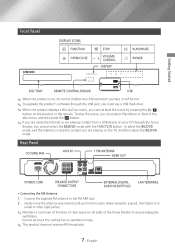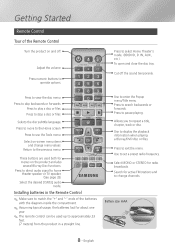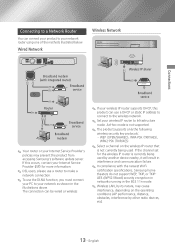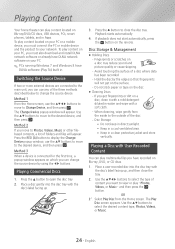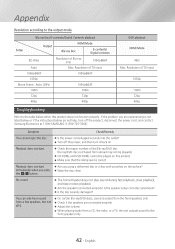Samsung HT-H5500W Support Question
Find answers below for this question about Samsung HT-H5500W.Need a Samsung HT-H5500W manual? We have 1 online manual for this item!
Question posted by jokeboswell on October 15th, 2020
How Do I Hook Up Firestick So I Hear Sound Through Stereo
The person who posted this question about this Samsung product did not include a detailed explanation. Please use the "Request More Information" button to the right if more details would help you to answer this question.
Current Answers
Answer #1: Posted by INIMITABLE on October 15th, 2020 2:20 PM
video tutorial here
I hope this is helpful? PLEASE "ACCEPT" and mark it "HELPFUL" to complement my little effort. Hope to bring you more detailed answers
-INIMITABLE
Related Samsung HT-H5500W Manual Pages
Samsung Knowledge Base Results
We have determined that the information below may contain an answer to this question. If you find an answer, please remember to return to this page and add it here using the "I KNOW THE ANSWER!" button above. It's that easy to earn points!-
General Support
Important: Seperating the Audio and Video signals may cause audio delay issues. For example, if you have your Home Theater System or Stereo. For full details please see your DLP TV cannot pass Digital 5.1 Surround Sound to your TV using the DVI, or HDMI, you have selected any other audio and video source... -
General Support
... to a Home Theater System (HTS) or, sometimes, a stereo system. for this can put into a set top box and the HTS or stereo. and 9 p.m. The two signals are using a home theater system (HTS) or stereo, things become more difficult. You should be able to an HTS or stereo. Consequently, the audio portion of the signal is out of TV - If it 's highly likely you have a Sound Delay... -
How To Choose Your Video And Audio Connections For Your Home Theater SAMSUNG
... surround sound formats except for all types of questions ok Optical cables can only carry mono or stereo. How To Choose Your Video And Audio Connections For Your DVD Player 198. HDMI audio supports more audio types and is a fiber optic cable that has a higher quality than Coaxial video cable. Product : Home Theater > Home Theater Systems...
Similar Questions
Tv Remotes Keep Switching Off My Samsung Dvd Home Theater System Ht-x70
Every time I use my TV remote to change channels it switches off my Samsung DVD Home Theater System ...
Every time I use my TV remote to change channels it switches off my Samsung DVD Home Theater System ...
(Posted by clarkandy62 7 months ago)
Wireless Speaker Not Connected The Home Theater Purchased Products Uk
(Posted by vickysmartselva 1 year ago)
No Sound With English 5.1
When I try to watch anything in English 5.1 I don't get sound from center speaker even though I test...
When I try to watch anything in English 5.1 I don't get sound from center speaker even though I test...
(Posted by mvanaman13 6 years ago)
How Do I Reset Or Change The Region Code On My Home Theater System Ht-z310t/xaa?
I purchased movies that I can not watch now.. They say the region code is the problem.. How do I res...
I purchased movies that I can not watch now.. They say the region code is the problem.. How do I res...
(Posted by Mljtatesgirl 8 years ago)
Connecting For Sound From T.v/cable Box Using Digital Audio Cable.
I'm lost. I've read the directions and must be doing something wrong, can't figure out what. Want to...
I'm lost. I've read the directions and must be doing something wrong, can't figure out what. Want to...
(Posted by mallison15 9 years ago)