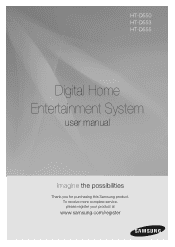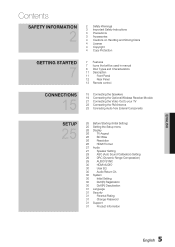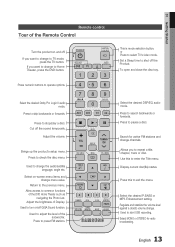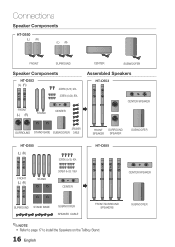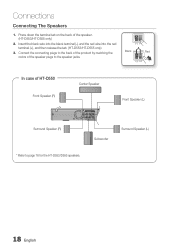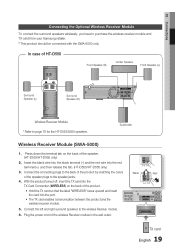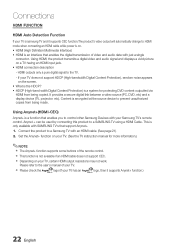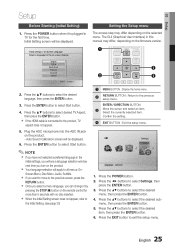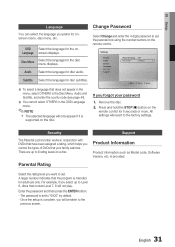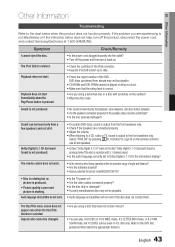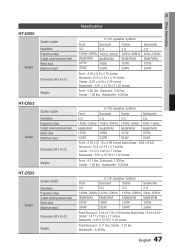Samsung HT-D550 Support and Manuals
Get Help and Manuals for this Samsung item

View All Support Options Below
Free Samsung HT-D550 manuals!
Problems with Samsung HT-D550?
Ask a Question
Free Samsung HT-D550 manuals!
Problems with Samsung HT-D550?
Ask a Question
Most Recent Samsung HT-D550 Questions
Can My Samsung Ht-d550 Play Mp4
(Posted by zojkk1999 9 years ago)
Samsung Blu Ray With Surround Sound Wont Turn On Htd550
(Posted by fufpiri 10 years ago)
I Have Samsung Htd-d550 With No Remote And Only Front Speakers Work Any Way To R
(Posted by clarkbuck619 10 years ago)
Why Does My Samsung Htd5500/za Shut Off On Its Own After A Few Minutes ?
Turns off after a few minutes stays off. Sometimes turns off and back on on its own recently started...
Turns off after a few minutes stays off. Sometimes turns off and back on on its own recently started...
(Posted by Awfernandez20 10 years ago)
Samsung HT-D550 Videos
Popular Samsung HT-D550 Manual Pages
Samsung HT-D550 Reviews
We have not received any reviews for Samsung yet.