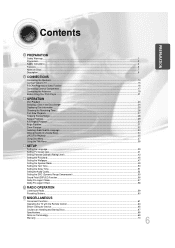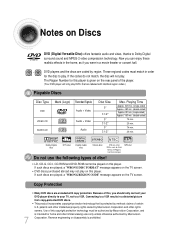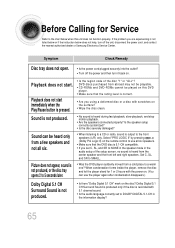Samsung HT-DB600 Support and Manuals
Get Help and Manuals for this Samsung item

View All Support Options Below
Free Samsung HT-DB600 manuals!
Problems with Samsung HT-DB600?
Ask a Question
Free Samsung HT-DB600 manuals!
Problems with Samsung HT-DB600?
Ask a Question
Most Recent Samsung HT-DB600 Questions
Universal Remote
have a Samsung universal remote bp59-00016 need it to work for a Samsung DVD home theatre system ht-...
have a Samsung universal remote bp59-00016 need it to work for a Samsung DVD home theatre system ht-...
(Posted by Anonymous-163255 6 years ago)
Amplifier Repair For Ht Db600
amplifiers for both main speakers and center channel produce no sound
amplifiers for both main speakers and center channel produce no sound
(Posted by hairballslayer 8 years ago)
Where Can I Find A Remote For A Samsung Ht-db600
(Posted by ritsafpe 9 years ago)
Samsung Remote Codes For Sf Ony Tv & Vcr
(Posted by twhatley45 10 years ago)
What Is The Price For A New Remote Control?
(Posted by campingontheedge 10 years ago)
Popular Samsung HT-DB600 Manual Pages
Samsung HT-DB600 Reviews
We have not received any reviews for Samsung yet.