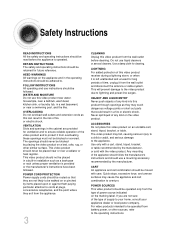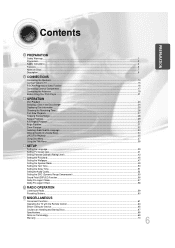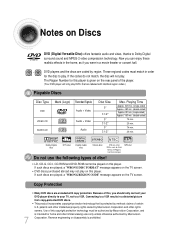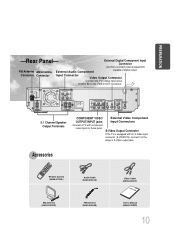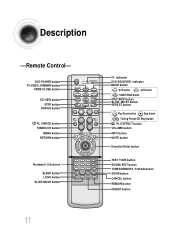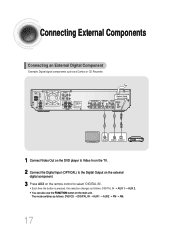Samsung HT-DB600 Support Question
Find answers below for this question about Samsung HT-DB600.Need a Samsung HT-DB600 manual? We have 2 online manuals for this item!
Question posted by hairballslayer on February 29th, 2016
Amplifier Repair For Ht Db600
amplifiers for both main speakers and center channel produce no sound
Current Answers
Answer #1: Posted by hzplj9 on February 29th, 2016 2:52 PM
Primarily check that you have a valid power supply. Do any lights come on? If it is a yes, then you need to verify that the speakers are connected correctly and that you have selected the correct source. If you listen to the speaker with your ear close to the speaker, and increase the volume you should hear a hissing if the amplifier is working. Then verify the source is compatible. Any of these produce a negative you can then ascertain whether the unit is faulty or you have misconnected something. I have included a link to the user manual which needs concise reading.
http://www.manualslib.com/download/361529/Samsung-Ht-Db7090.html
The 34 page one is in English.
Related Samsung HT-DB600 Manual Pages
Samsung Knowledge Base Results
We have determined that the information below may contain an answer to this question. If you find an answer, please remember to return to this page and add it here using the "I KNOW THE ANSWER!" button above. It's that easy to earn points!-
General Support
...-SAMSUNG (1-800-726-7864) any kind of TVs or TVs not attached to adjust the Sound Delay so that the sound and picture and 9 p.m. Unsynchronized Sound And Video With Home Theater Systems or Stereo If the sound on your HTS or stereo has a Sound Delay function. Consequently, the audio portion of the signal is sent directly to the TV... -
How To Setup Your SWA-4000 With Your Samsung Home Theater System SAMSUNG
... the module to the back of the wireless module. How To Setup Your SWA-4000 With Your Samsung Home Theater System STEP 1. Plug the power cord of the card facing left , front right, center, and subwoofer speakers to [ON]. Setting Up Your Wireless Module To set up the wireless module with the slanted portion of... -
How To Connect A Home Theater System (Analog) SAMSUNG
... A Home Theater System (Analog) Analog Stereo Cable Important: Samsung strongly recommends setting the Internal Mute to the TV picture. the TV on, and then press [Menu] on . 18983. Consult your speakers to . SCH-I920 - Product : Televisions > The Main Menu appears. Depending on the settings in your HTS, all of the speakers may not output sound when...
Similar Questions
Tv Remotes Keep Switching Off My Samsung Dvd Home Theater System Ht-x70
Every time I use my TV remote to change channels it switches off my Samsung DVD Home Theater System ...
Every time I use my TV remote to change channels it switches off my Samsung DVD Home Theater System ...
(Posted by clarkandy62 7 months ago)
Samsung Ht Bd1200 Blu-ray Home Theater System
I I need a remote control code for my universal remote so I can control my Samsung Blu-ray home thea...
I I need a remote control code for my universal remote so I can control my Samsung Blu-ray home thea...
(Posted by dmatthewhawkins 4 years ago)
Universal Remote
have a Samsung universal remote bp59-00016 need it to work for a Samsung DVD home theatre system ht-...
have a Samsung universal remote bp59-00016 need it to work for a Samsung DVD home theatre system ht-...
(Posted by Anonymous-163255 6 years ago)
How Do I Reset Or Change The Region Code On My Home Theater System Ht-z310t/xaa?
I purchased movies that I can not watch now.. They say the region code is the problem.. How do I res...
I purchased movies that I can not watch now.. They say the region code is the problem.. How do I res...
(Posted by Mljtatesgirl 8 years ago)