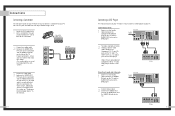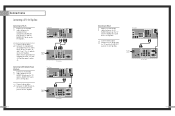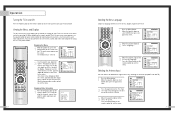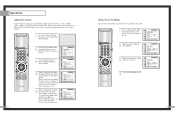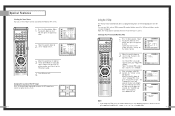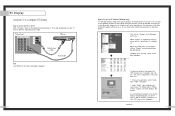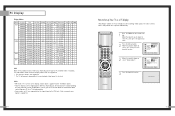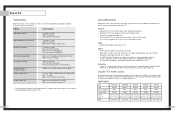Samsung HLM437W - HLM - 437W Support and Manuals
Get Help and Manuals for this Samsung item

View All Support Options Below
Free Samsung HLM437W manuals!
Problems with Samsung HLM437W?
Ask a Question
Free Samsung HLM437W manuals!
Problems with Samsung HLM437W?
Ask a Question
Most Recent Samsung HLM437W Questions
Installing New Lamp Reset Necessary On Board Samsung Hlm437w
AFTER INSTALLING NEW LAMP IS THERE A RESET NECESSARY ON BOARD OR CAN I HIT POWER Samsung HLM437W
AFTER INSTALLING NEW LAMP IS THERE A RESET NECESSARY ON BOARD OR CAN I HIT POWER Samsung HLM437W
(Posted by Anonymous-40621 12 years ago)
Can I Find Free Schematics For The Samsung Hlm437wx Xaa On Line?
The color wheel was replaced but now the lamp and the wheel are not functioning. The tv acts like it...
The color wheel was replaced but now the lamp and the wheel are not functioning. The tv acts like it...
(Posted by omunoz 12 years ago)
Picture Comes On Sometimes And Then Not...why?
(Posted by udub7 13 years ago)
Popular Samsung HLM437W Manual Pages
Samsung HLM437W Reviews
We have not received any reviews for Samsung yet.