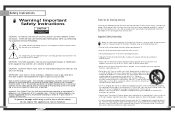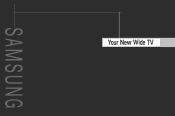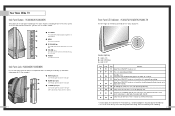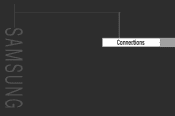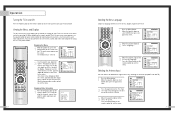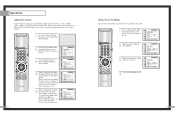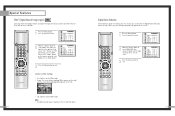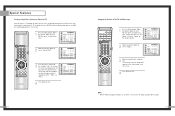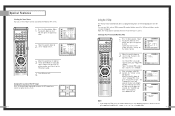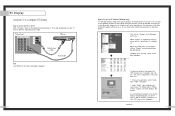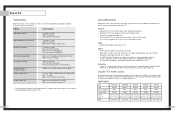Samsung HLM437W Support Question
Find answers below for this question about Samsung HLM437W - HLM - 437W.Need a Samsung HLM437W manual? We have 1 online manual for this item!
Question posted by Anonymous-40621 on October 18th, 2011
Installing New Lamp Reset Necessary On Board Samsung Hlm437w
AFTER INSTALLING NEW LAMP IS THERE A RESET NECESSARY ON BOARD OR CAN I HIT POWER Samsung HLM437W
Current Answers
Related Samsung HLM437W Manual Pages
Samsung Knowledge Base Results
We have determined that the information below may contain an answer to this question. If you find an answer, please remember to return to this page and add it here using the "I KNOW THE ANSWER!" button above. It's that easy to earn points!-
General Support
... enter your PC. YES and [press] "Enter" In the event it to your television. firmware information is no disc in the player. Firmware Update Instructions USB Flash Drive Method USB update... and select "Safely Remove Hardware".) Turn the player on and verify that the new f/w has been installed: With the power on the green arrow in the field and click [Search]. [Click] firmware ... -
How To Change The Lamp In Your DLP TV SAMSUNG
... can order on-line at www.samsungparts.com . : When you order a lamp, you are also displayed on the right back panel of your current lamp, look for a sticker on the lamp assembly. The lamp type and code are actually ordering a lamp pre-installed in a lamp assembly. You can place the order by telephone at 1-800-627-4368... -
General Support
...your television does not turn on the TV. Replace the batteries in your TV has failed and your TV is working. Replace the fuse or reset the breaker if necessary....resolve your problem, most likely the power supply in the remote control, and then try the following: Check the power cord for additional recommendations. My Television Will Occasionally Not Turn On Or Will...
Similar Questions
New Lamp Installed And Lamp/resister Sparking/noise. New Problem?
Hi.So a week ago I hear a big pop and the tv shut down. I tried to turn it back on and heard sparkin...
Hi.So a week ago I hear a big pop and the tv shut down. I tried to turn it back on and heard sparkin...
(Posted by szamouzakis 7 years ago)
New Lamp
I installed my new lamp but it won't come on? It trys. I think it might be the ballast I have never ...
I installed my new lamp but it won't come on? It trys. I think it might be the ballast I have never ...
(Posted by pripchik 11 years ago)
Can I Find Free Schematics For The Samsung Hlm437wx Xaa On Line?
The color wheel was replaced but now the lamp and the wheel are not functioning. The tv acts like it...
The color wheel was replaced but now the lamp and the wheel are not functioning. The tv acts like it...
(Posted by omunoz 12 years ago)
How Do I Reset The Lamp Hour. Just Put In New Lamp But Still No Pic Or Sound!
(Posted by COOCOO01958 12 years ago)
Need New Lamp?
Black Screen, the DLP TV turn ON and Off by herself and the lower right lights keeping blinking, but...
Black Screen, the DLP TV turn ON and Off by herself and the lower right lights keeping blinking, but...
(Posted by santanarivas 14 years ago)