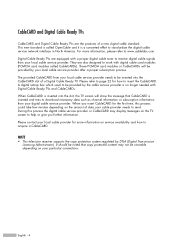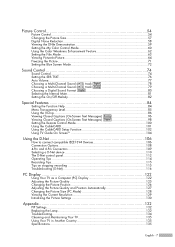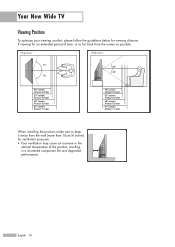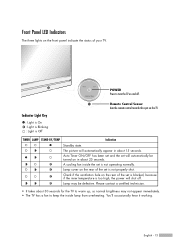Samsung HLR5067WX Support Question
Find answers below for this question about Samsung HLR5067WX.Need a Samsung HLR5067WX manual? We have 2 online manuals for this item!
Question posted by szamouzakis on July 21st, 2016
New Lamp Installed And Lamp/resister Sparking/noise. New Problem?
Hi.So a week ago I hear a big pop and the tv shut down. I tried to turn it back on and heard sparking sounds so I unplugged it and did a little research. It seemed obvious that I blew a Lamp (first time for me) and needed to order a new one. Went for the OEM Phillips of course. Installed the new lamp, put the cover on and pplugged it in. Everything seemed fine (made its regular noises including fans sounds and or color wheel sounds) but it was making that sparking noise again. Pulled the panel off, held the switch dowdn and plugged it in again was able to see sparks in the lamp and the glowing "circut" next to the ballast. Seemed like the 16th tried turning on a few times and cycled again. Some research suggested I might have a bad color wheel, bad ballast or dlp. Some investigation lead me to this: the board that holds the ballast which has two screws holding this board in also has two sets of wire connecting them. One f the wire was the power source I believe leading from the a.c. plug area and the other smaller group of wire lead to the shinny siilber chrome box which I asume hold a circut board of some kind. When idisconnected the power source I got no response I believe which would be an obvious observatio as I removed the power from the ballast board and the lamp. Now, when I connect the power source back to the ballast board and remove the small wire grouping to the same board I get power to the tv I believe but no lamp response. Which also means no sparking noise or visuals. When I put the smaller group of wire back to the board and plug in I hear and see the glowing and sparking. This leads me.to be live there is something wrong with this board that the smaller group of wires is connected to. I have no clue what this board is and what's needed to replace this. Any help is greatly appreciated. Thanks.
Current Answers
Related Samsung HLR5067WX Manual Pages
Samsung Knowledge Base Results
We have determined that the information below may contain an answer to this question. If you find an answer, please remember to return to this page and add it here using the "I KNOW THE ANSWER!" button above. It's that easy to earn points!-
General Support
Rebates Repair Sounds, Images & Accessory FAQ Index I Have An Accessory Which Needs Repair, How Can I Get the Antenna Replaced on My Samsung Phone? How Do I Get It Repaired? Where Can I Download The Manual For My Non-Bluetooth Accessory Manuals Can I Locate SAR Values Information For My Phone? Safety Hearing Aid Compatibility And... -
General Support
... I730 In Order To View New Content. Calendar...Install Microsoft's ActiveSync For My SCH-I730 From The Included Disc? ActiveSync - Synchronization Do I Find The Device Information Including...Turn Off Message Alerts While My SCH-I730 Is In Silent Mode? Recordings I Connect To A Call. Is It Possible To Play Video On The I730? The I730 Makes A Tone Every Time...LED Colors Mean... Problems ... -
How To Use The Memory Card Reader SAMSUNG
...error when trying to begin formatting. Right click your card under Devices with Removable Storage. Notes: If you need to ,... or delete data from a digital device such as digital cameras. On the menu, left click Format. submit Please select answers for the first time..., and then click Computer. Were you insert a new, unused memory card for all the data saved on...
Similar Questions
Can You Give Me The Price Of A New Ballast Then The Price Of A New Color Wheel?
Can you give me the price of a new ballast then the price of a new color wheel?
Can you give me the price of a new ballast then the price of a new color wheel?
(Posted by Cjwoodbourne 8 years ago)
If The Lamp Is Completely Burned Out Will The Fans Come On At All?
I have a HLS5087W and was trying to troubleshoot some issues I'm having. I was having issues earlier...
I have a HLS5087W and was trying to troubleshoot some issues I'm having. I was having issues earlier...
(Posted by hmancillas 11 years ago)
Where Do I Find Reset Switch. Replaced Color Wheel And Lamp Now It Won't Turn O
the lamp light and standby/temp lights flash
the lamp light and standby/temp lights flash
(Posted by Anonymous-83209 11 years ago)
Tv Won't Turn On And Flashes Lamp And Temp. Changed Lamp And Still Doing The Sam
(Posted by Anonymous-41059 12 years ago)
Color Wheel, Lamp Or Both?
My Samsung HLP4663W is now making a loud humming noise and the light is beginning to flicker. Would...
My Samsung HLP4663W is now making a loud humming noise and the light is beginning to flicker. Would...
(Posted by Kbrown02 12 years ago)