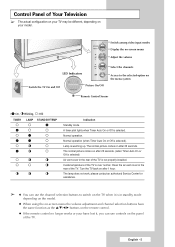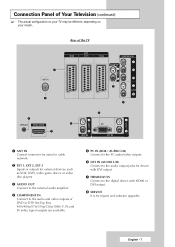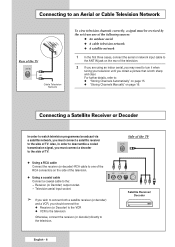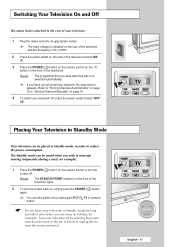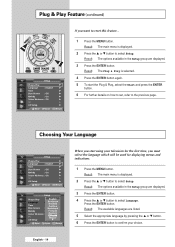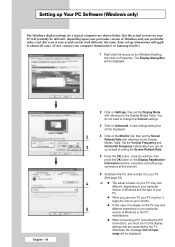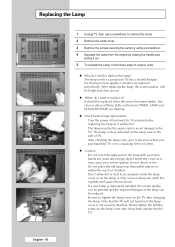Samsung SP67L6HX - 67" Rear Projection TV Support and Manuals
Get Help and Manuals for this Samsung item

View All Support Options Below
Free Samsung SP67L6HX manuals!
Problems with Samsung SP67L6HX?
Ask a Question
Free Samsung SP67L6HX manuals!
Problems with Samsung SP67L6HX?
Ask a Question
Most Recent Samsung SP67L6HX Questions
Resolve Damage To Tv Samsung Sp67l6hx
My tv is broken, the lamp code blinking , and there was the sound of the fan spinning, but the scree...
My tv is broken, the lamp code blinking , and there was the sound of the fan spinning, but the scree...
(Posted by harrygunawan81 5 years ago)
Free Service Manual Samsung Sp67l6hx
Where can i get free service manual TV Samsung SP67L6HX ? Thank you.
Where can i get free service manual TV Samsung SP67L6HX ? Thank you.
(Posted by harrygunawan81 5 years ago)
Info On Remote Control
Hi could you please tell me what the TV guide button is named as on the original sp67l6hx remote con...
Hi could you please tell me what the TV guide button is named as on the original sp67l6hx remote con...
(Posted by Petesy1199 10 years ago)
Shadow
can anyone help i have got a shadow in the left hand side of my picture.
can anyone help i have got a shadow in the left hand side of my picture.
(Posted by markgillam2002 11 years ago)
Popular Samsung SP67L6HX Manual Pages
Samsung SP67L6HX Reviews
We have not received any reviews for Samsung yet.