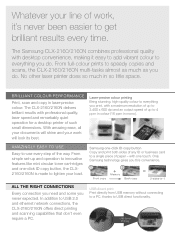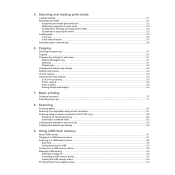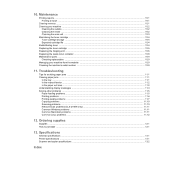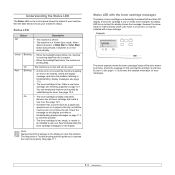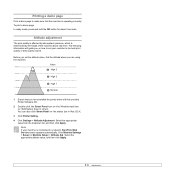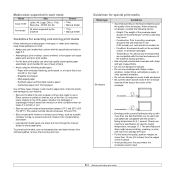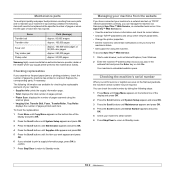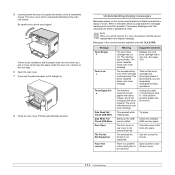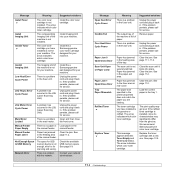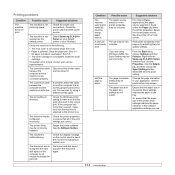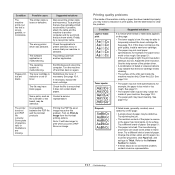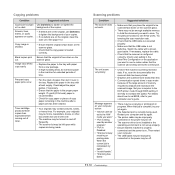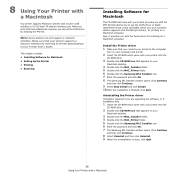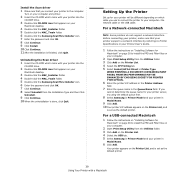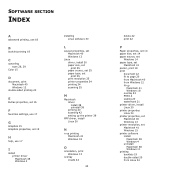Samsung CLX-2160 Support and Manuals
Get Help and Manuals for this Samsung item

View All Support Options Below
Free Samsung CLX-2160 manuals!
Problems with Samsung CLX-2160?
Ask a Question
Free Samsung CLX-2160 manuals!
Problems with Samsung CLX-2160?
Ask a Question
Most Recent Samsung CLX-2160 Questions
How To Change Pickup Rubber Samsung Clx-2160 ?
(Posted by SINBADFREY 9 years ago)
Wia Driver
samsung clx 2160 scanner error from last few days you need wia driver to use this device
samsung clx 2160 scanner error from last few days you need wia driver to use this device
(Posted by gupta73ajay 9 years ago)
Replace Imaging Unit Soon.
Where Can I Find This Imaging Unit
(Posted by logicahockey 11 years ago)
Samsung Clx-2160 Will Not Scan
Hello, The scanning function has always worked well until now. Now the scanning bar is not moving a...
Hello, The scanning function has always worked well until now. Now the scanning bar is not moving a...
(Posted by energre 11 years ago)
Samsung CLX-2160 Videos
Popular Samsung CLX-2160 Manual Pages
Samsung CLX-2160 Reviews
We have not received any reviews for Samsung yet.