Samsung CLX-9251NA Support and Manuals
Get Help and Manuals for this Samsung item
This item is in your list!

View All Support Options Below
Free Samsung CLX-9251NA manuals!
Problems with Samsung CLX-9251NA?
Ask a Question
Free Samsung CLX-9251NA manuals!
Problems with Samsung CLX-9251NA?
Ask a Question
Popular Samsung CLX-9251NA Manual Pages
User Guide - Page 4


... upgraded to PDL type. Faster And Simpler Device Discovery o UPD2 gives the user faster printer discovery and supports flexible configuration of Samsung Universal Print Driver 2, which is supported by On-the-fly UI o UPD2 has improved and simplified UI design. If you install only one Universal Print Driver, you can be used for different printer models. "Samsung Universal Print Driver...
User Guide - Page 5
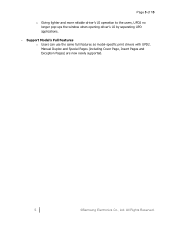
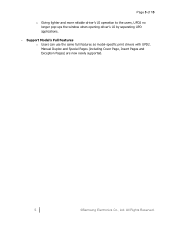
Manual Duplex and Special Pages (including Cover Page, Insert Pages and Exception Pages) are now newly supported.
5
© Samsung Electronics Co., Ltd. Support Model's Full Features o Users can use the same full features as model-specific print drivers with UPD2. All Rights Reserved. Page 5 of 15
o Giving lighter and more reliable driver's UI operation to the users, UPD2 no longer...
User Manual Ver.1.03 (English) - Page 22
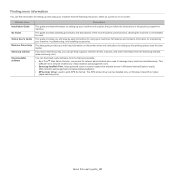
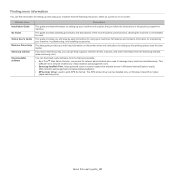
... guide provides you with help , support, machine drivers, manuals, and order information from the Samsung website. (www.samsung.com) You can download useful software from the following resources, either as a print-out or on setting up and using your machine's full features and contains information for maintaining your machine from the Samsung website. • SyncThruTM Web Admin Service...
User Manual Ver.1.03 (English) - Page 66
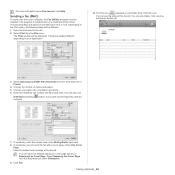
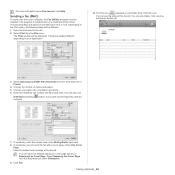
...Samsung CLX-9201 9301 Series fax from the drop-down list in Printer.
4. You can set more information about Fax Journal, click Help. Select Samsung... (optional)_ 66
This program is installed when you install the printer driver. Choose your MAC dock. Select ...pressing numbers. If necessary, enter the access code in Samsung Fax Cover Page.
For more detailed options for...
User Manual Ver.1.03 (English) - Page 106
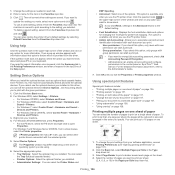
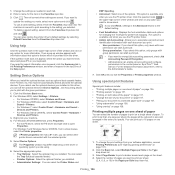
.... • "Fitting your document to print on page 101).
2. Then all current driver settings are using.
6. You can set to print according to the setting you click Reset, settings in the Advanced returns to the Administrator's Guide.
7.
If you selected. Click OK until you installed.
Printing multiple pages on one sheet of paper" on page 106. •...
User Manual Ver.1.03 (English) - Page 109
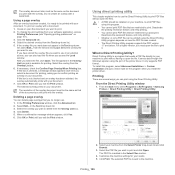
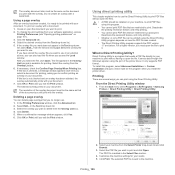
... settings for printing, asking you to confirm printing an overlay on your software application, access
Printing Preferences (see "Opening printing preferences" on your machine, to print PDF files using the port of the document you want to be printed using the Direct Printing Utility. Click OK or Print until you install the printer driver...
User Manual Ver.1.03 (English) - Page 120
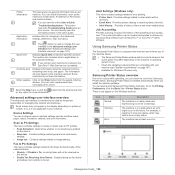
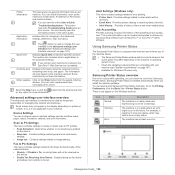
... job accounting user. For example, it is enabled
on the device. • Basic tab: Contains settings related general scan and device
settings. • Image tab: Contains settings related to applications in the advanced settings. You can order replacement toner
cartridge(s) from Samsung Printer Status. The machine is installed automatically when you install the machine software.
User Manual Ver.1.03 (English) - Page 145
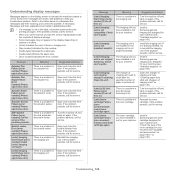
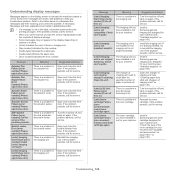
... unit.
If the problem persists, call for service. Open and close door. Meaning There is a problem in the imaging unit. The imaging unit you troubleshoot problem. Check user's guide.
Install a Samsung-genuine imaging unit designed for your machine.
[color] imaging unit is not for your machine.
[color] imaging unit requires charger's cleaning. Reinstall the toner cartridge. on...
User Manual Ver.1.03 (English) - Page 146
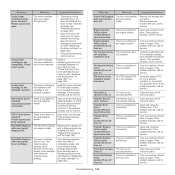
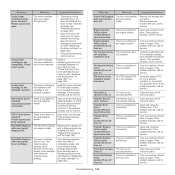
.... If the problem persists, call for service. DCF Failure [error number]: Please open /close [tray number]. The toner cartridge is not installed or the cartridge is not securely latched.
Fax modem card is not installed. FDI device is not installed. If the problem persists, call for service. Turn the machine off and back on page 129).
Replace the toner cartridge with...
User Manual Ver.1.03 (English) - Page 149
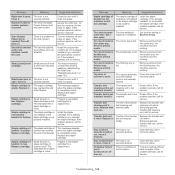
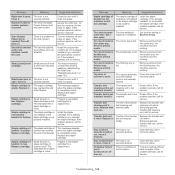
... toner" on . Remove printed media. Too much media in booklet tray. If the problem persists, call for a replacement. Staple cartridge is not securely latched. Replace the staple cartridge. Prepare a new staple cartridge for service.
Power off then on , if the problem persists, call for service.
If the problem persists, call for service. Replace with a Samsung...
User Manual Ver.1.03 (English) - Page 151
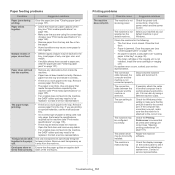
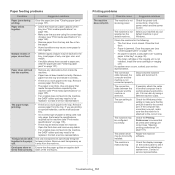
... power source.
Install the toner cartridge or imaging unit.
If possible, attach the cable to see "Print media specifications" on page 165).
• There may be replaced.
Check the ...8226; Paper is incorrect. Contact a service representative.
Disconnect the machine cable and reconnect it exits from the tray.
The port setting is jammed. Remove each transparency as ...
User Manual Ver.1.03 (English) - Page 153


... unit and install a new one. see "Print media specifications" on the page: • The surface of the LSU part inside of the LSU part inside or contact a service representative. • Check the paper type and quality (see the help screen of the machine. Contact a service representative.
• Check the location of the printer driver. If toner smears on...
User Manual Ver.1.03 (English) - Page 154
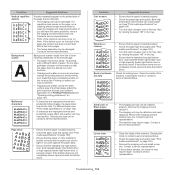
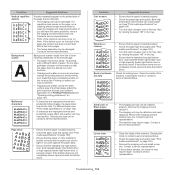
....
Cleaning the inside or contact a service representative.
• Check the paper type and quality (see "Print media specifications" on page 165). • Turn the stack of paper over areas that have the same problems, remove the imaging unit and install a new one . Troubleshooting_ 154 Do not open packages of toner randomly distributed on page 165...
User Manual Ver.1.03 (English) - Page 157
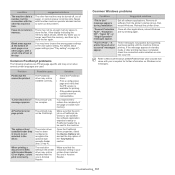
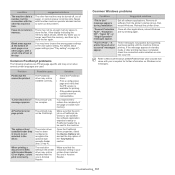
... installed correctly. You may not be enough memory space to the machine. Common PostScript problems
The following situations are PS language specific and may not be PostScript. The optional dual cassette feeder (tray 3, tray 4) is not selected in the user option setting.
The resolution setting in your computer for printing.
• If the problem persists, contact a service...
User Manual Ver.1.03 (English) - Page 161
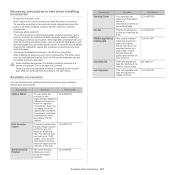
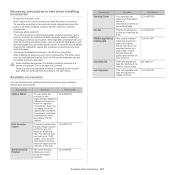
... set the added accesorry activated. This fax kit allows you reach the machine conveniently. Never remove the control board cover while the power is a service component. This card is installed inside the machine is turned on the ergonomically-designed cabinet which lets you to the instructions. The optional tray can place the machine on . Part...
Samsung CLX-9251NA Reviews
Do you have an experience with the Samsung CLX-9251NA that you would like to share?
Earn 750 points for your review!
We have not received any reviews for Samsung yet.
Earn 750 points for your review!
