Samsung CLX-9352NA Support and Manuals
Get Help and Manuals for this Samsung item
This item is in your list!

View All Support Options Below
Free Samsung CLX-9352NA manuals!
Problems with Samsung CLX-9352NA?
Ask a Question
Free Samsung CLX-9352NA manuals!
Problems with Samsung CLX-9352NA?
Ask a Question
Popular Samsung CLX-9352NA Manual Pages
Installation Guide Easy Manual Ver.3.00 (English) - Page 4


... rubber packings 13 Installing the toner cartridges 14 Installing the imaging units 16
CLX-9252/9352 Series 16 SCX-8230/8240 Series 21 Installing other options 26 Loading paper 27 Standard tray 27 Connecting a printer cable 32 Using a network cable 32 Turning the machine on 33
INITIAL SETTINGS AND TESTING OF THE MACHINE
Initial setting 35 Print adjustment (Dual...
Installation Guide Easy Manual Ver.3.00 (English) - Page 5


... Index to color are mainly based on how to the troubleshooting chapter. This installation guide is valuable for installing and setting up the machine.
• Read the safety information before using the machine. • If you have a problem using the machine, refer to install with step-by models" on page 9). • The options related to find information. •...
Installation Guide Easy Manual Ver.3.00 (English) - Page 6
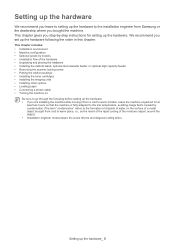
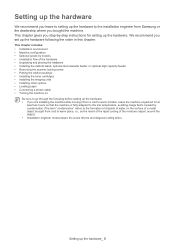
... the following the order in this chapter.
Setting up the hardware_ 5 We recommend you bought the machine.
We recommend you step-by-step instructions for at
least two hours so that the machine is fully adapted to the site temperature, avoiding image faults caused by models • Installation flow of the hardware • Unpacking...
Installation Guide Easy Manual Ver.3.00 (English) - Page 10
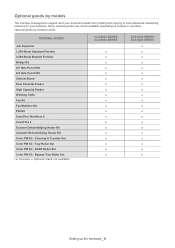
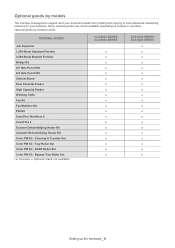
... or countries. Cleaning & Transfer Set Color PM Kit - Optional goods by models
The machine is designed to support all of your document needs from printing and copying to more advanced networking solutions for your business. Bypass Tray Roller Set ( ●: Included, o: Optional, blank: not available)
CLX-9252 SERIES CLX-9352 SERIES
o o o o o o o o o o o o o o o o o o o o
SCX-8230 SERIES...
Installation Guide Easy Manual Ver.3.00 (English) - Page 28
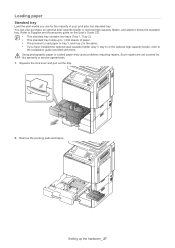
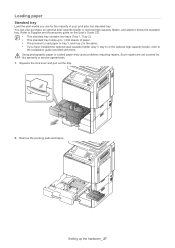
... 2). • This standard tray holds up the hardware_ 27 Setting up to 1,040 sheets of paper. • The process to
the installation guide provided with them. Using photographic paper or coated paper may cause problems requiring repairs.
Such repairs are not covered by the warranty or service agreements. 1. You can also purchase an optional dual cassette feeder...
Installation Guide Easy Manual Ver.3.00 (English) - Page 32
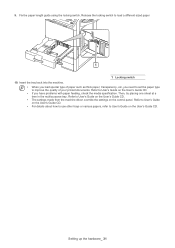
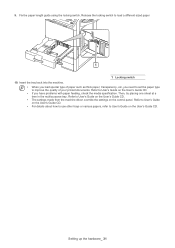
...-purpose tray. Setting up the hardware_ 31 Refer to improve the quality of paper such as thick paper, transparency, etc, you have problems with paper feeding, check the media specification. Insert the tray back into the machine. • When you load special type of your printed documents.
Fix the paper length guide using the locking...
Installation Guide Easy Manual Ver.3.00 (English) - Page 35
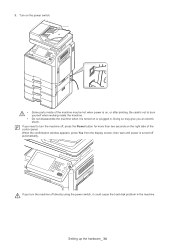
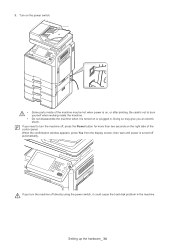
...need to burn yourself when working inside of the control panel.
If you an electric shock. Setting up the hardware_ 34 Be careful not to turn the machine off directly using the power switch,...is turned off , press the Power button for more than two seconds on , or after printing.
When the confirmation window appears, press Yes from the display screen, then wait until power is turned...
Installation Guide Easy Manual Ver.3.00 (English) - Page 36
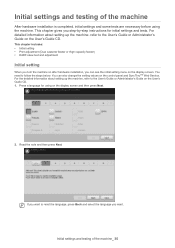
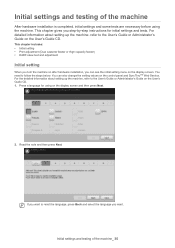
... screen. If you want to follow the steps below. You can see the initial setting menu on the control panel and SyncThruTM Web Service.
After hardware installation is completed, initial settings and some tests are necessary before using on the User's Guide CD. This chapter gives you want. You need to reset the language, press...
Installation Guide Easy Manual Ver.3.00 (English) - Page 37
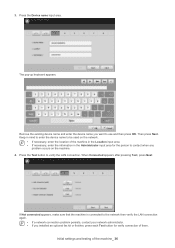
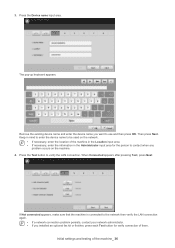
... is connected to the network then verify the LAN connection again.
• If a network connection problem persists, contact your network administrator. • If you want to be used on the network.
...and enter the device name you installed an optional fax kit or finisher, press each Test button for the person to verify the LAN connection. Initial settings and testing of them. Press the...
Installation Guide Easy Manual Ver.3.00 (English) - Page 39


..., time and time offset using the left /right arrows.
When you press Manual:
a. Example for checking the SNTP setting and then press Close. Go to check the Manual setting and then press Close. e.
The pop-up keyboard appears. You can set the time manually or use SNTP (Simple Network Time Protocol) to step c. When you press...
Installation Guide Easy Manual Ver.3.00 (English) - Page 42
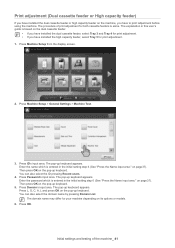
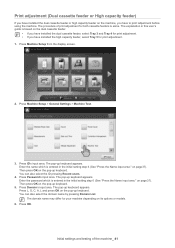
... your machine depending on its options or models.
6. Press ID's input area. The pop-up keyboard. The explanation in this user's guide is entered in the initial setting step 6 (See "Press the Name input area."
Print adjustment (Dual cassette feeder or High capacity feeder)
If you have installed the dual cassette feeder or high capacity...
Installation Guide Easy Manual Ver.3.00 (English) - Page 49


on its options or models.
8. Press Password's input area. Press OK.
Initial settings and testing of the machine_ 48 The pop-up keyboard appears. Press Machine Setup > General Settings > Machine Test.
5. Press ID's input area. Enter the name which is entered in the initial setting step 6 (See "Press the Name input area." The domain name may differ...
Installation Guide Easy Manual Ver.3.00 (English) - Page 52
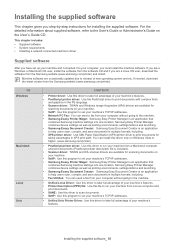
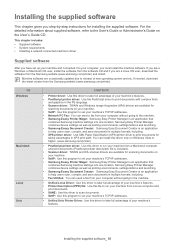
... from the Samsung website (www.samsung.com/printer) and install.
Machine software are occasionally updated due to release of your machine's features. • PostScript printer driver: Use the PostScript driver to print documents for
scanning documents on the User's Guide CD.
Samsung Easy Printer Manager combines device settings as well as printing environments, settings/actions...
Installation Guide Easy Manual Ver.3.00 (English) - Page 53


... based Mac (512 MB) • Power PC G4/ G5 • 512 MB for all Windows operating systems. • Users who have an administrator right can install the software. • Windows Terminal Service is compatable with this machine. System requirements
Before you begin, ensure that your system meets the following requirements:
Windows
Your machine supports...
Installation Guide Easy Manual Ver.3.00 (English) - Page 60
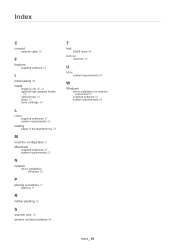
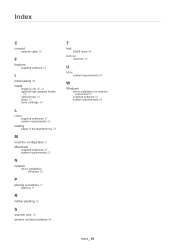
... 51 system requirements 52
loading
paper in the standard tray 27
M
machine configuration 8 Macintosh
supplied softwares 51 system requirements 52
N
network
driver installation Windows 53
P
placing a machine 11
spacing 11
R
rubber packing 13
S
scanner lock 13 service contact numbers 54
T
test
DADF skew 44
turn on
machine 33
U
Unix
system requirements 53
W
Windows...
Samsung CLX-9352NA Reviews
Do you have an experience with the Samsung CLX-9352NA that you would like to share?
Earn 750 points for your review!
We have not received any reviews for Samsung yet.
Earn 750 points for your review!
