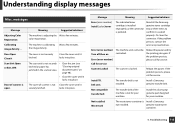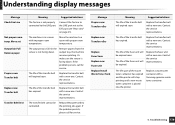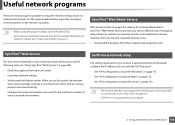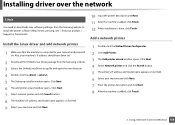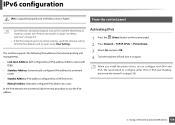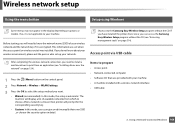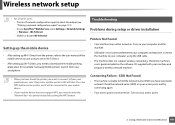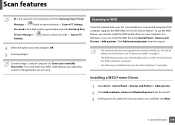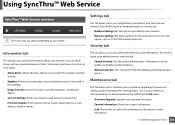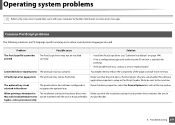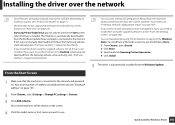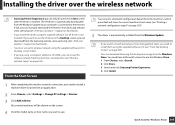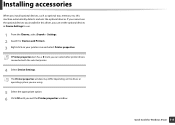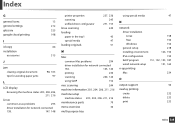Samsung CLX-3300 Support and Manuals
Get Help and Manuals for this Samsung item

View All Support Options Below
Free Samsung CLX-3300 manuals!
Problems with Samsung CLX-3300?
Ask a Question
Free Samsung CLX-3300 manuals!
Problems with Samsung CLX-3300?
Ask a Question
Samsung CLX-3300 Videos

CLT R406 Imaging Drum reset chip replacement for Samsung CLX 3300 3305, 3305FN, CLX 3305FW, 3305W, S
Duration: 1:16
Total Views: 683
Duration: 1:16
Total Views: 683
Popular Samsung CLX-3300 Manual Pages
Samsung CLX-3300 Reviews
We have not received any reviews for Samsung yet.