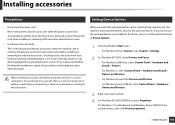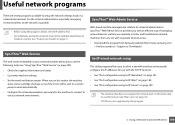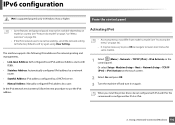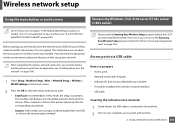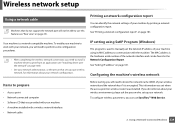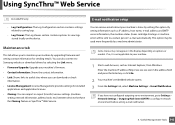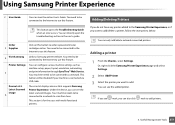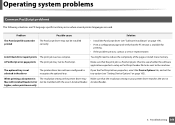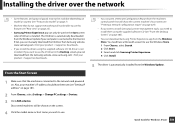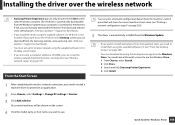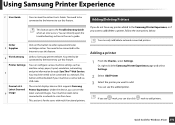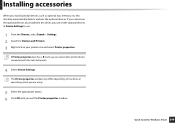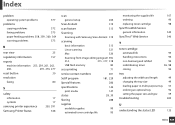Samsung CLX-4195 Support and Manuals
Get Help and Manuals for this Samsung item

View All Support Options Below
Free Samsung CLX-4195 manuals!
Problems with Samsung CLX-4195?
Ask a Question
Free Samsung CLX-4195 manuals!
Problems with Samsung CLX-4195?
Ask a Question
Most Recent Samsung CLX-4195 Questions
How Do You Print Double Sided
(Posted by applianceworldhalifax 2 years ago)
Samsung CLX-4195 Videos
Popular Samsung CLX-4195 Manual Pages
Samsung CLX-4195 Reviews
We have not received any reviews for Samsung yet.