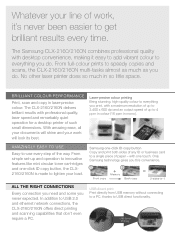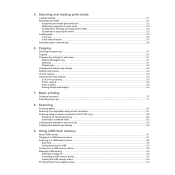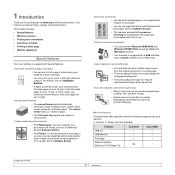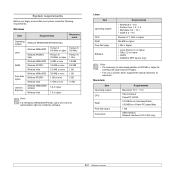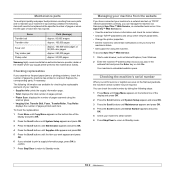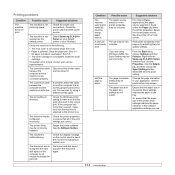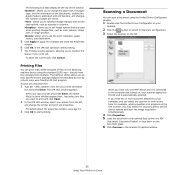Samsung CLX-2160 Support Question
Find answers below for this question about Samsung CLX-2160.Need a Samsung CLX-2160 manual? We have 2 online manuals for this item!
Question posted by SINBADFREY on May 1st, 2014
How To Change Pickup Rubber Samsung Clx-2160 ?
The person who posted this question about this Samsung product did not include a detailed explanation. Please use the "Request More Information" button to the right if more details would help you to answer this question.
Current Answers
Related Samsung CLX-2160 Manual Pages
Samsung Knowledge Base Results
We have determined that the information below may contain an answer to this question. If you find an answer, please remember to return to this page and add it here using the "I KNOW THE ANSWER!" button above. It's that easy to earn points!-
How To Replace the Imaging Unit In Your CLP-300 Printer SAMSUNG
5002. How To Replace the Imaging Unit In Your CLX-2160 and CLX-3160 Printer -
How To Replace the Imaging Unit In Your CLX-2160 and CLX-3160 Printer SAMSUNG
... To Scan From A PC 21049. Note: Be sure to the imaging unit, follow these instructions carefully. Color Multifunction Laser Printers 5002. Product : Printers & Multifunction > How To Replace the Imaging Unit In Your CLX-2160 and CLX-3160 Printer STEP 1. Unplug your printer from the imaging unit. Removing the Imaging Unit When replacing your printer... -
Using The Ethernet Port On Your TV. SAMSUNG
LCD TV > How To Replace the Imaging Unit In Your CLX-2160 and CLX-3160 Printer How To Get Started With BD-Live 5002. Using The Ethernet Port On Your TV. 6. LN40B650T1M 3377. Product : Televisions >
Similar Questions
How To Change Settings On Clx 3175 To Print Legal Paper
(Posted by gordasif3 9 years ago)
Wia Driver
samsung clx 2160 scanner error from last few days you need wia driver to use this device
samsung clx 2160 scanner error from last few days you need wia driver to use this device
(Posted by gupta73ajay 10 years ago)
Samsung Clx-2160 Will Not Scan
Hello, The scanning function has always worked well until now. Now the scanning bar is not moving a...
Hello, The scanning function has always worked well until now. Now the scanning bar is not moving a...
(Posted by energre 11 years ago)
Please Advise How To Reset The Belt Of Clx-2160n Samsung
dear all please advise how to reset the belt of samsung 2160 thanks
dear all please advise how to reset the belt of samsung 2160 thanks
(Posted by edwin70990 11 years ago)
How To Change Fuser Clx-3175fn?
(Posted by djnr 12 years ago)