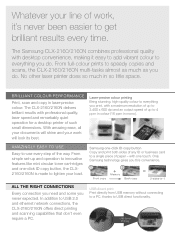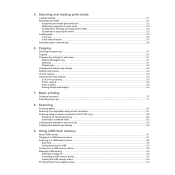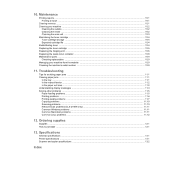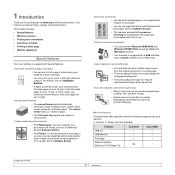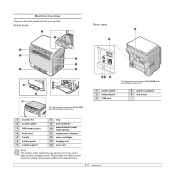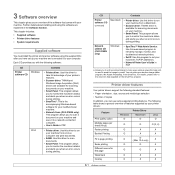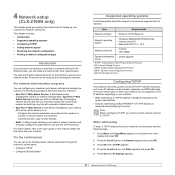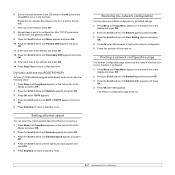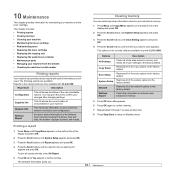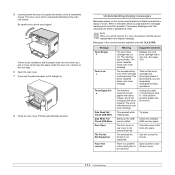Samsung CLX-2160 Support Question
Find answers below for this question about Samsung CLX-2160.Need a Samsung CLX-2160 manual? We have 2 online manuals for this item!
Question posted by edwin70990 on November 28th, 2012
Please Advise How To Reset The Belt Of Clx-2160n Samsung
dear all
please advise how to reset the belt of samsung 2160 thanks
Current Answers
Related Samsung CLX-2160 Manual Pages
Samsung Knowledge Base Results
We have determined that the information below may contain an answer to this question. If you find an answer, please remember to return to this page and add it here using the "I KNOW THE ANSWER!" button above. It's that easy to earn points!-
General Support
... the SAMSUNG Mobile Modem Diagnostic Serial Port (WDM), and Samsung USB Composite Device drivers are nearly finished. Modems and verify SAMSUNG Mobile Modem is now complete...Reset as this is recommended that the user perform a command line reset. On the phone, press Start > Connections > Follow the on the keyboard. Click the + next to verify that SAMSUNG USB Composite Device device... -
General Support
...the Full Reset as this is listed. How Do I Install Windows Mobile Device Center For My Windows Mobile Device? Installation Of Windows Mobile Device Center 6.1 Install Microsoft Windows Mobile Device Center On...Windows Mobile 6.1 Free At This time, the update is recommended that SAMSUNG USB Composite Device device types ( Samsung Composite, Samsung Modem, and Samsung Port ) or they have yellow ... -
General Support
...is instructed to roll back to the PC. (If done correctly you are strongly advised to continue with the instructions below for Updating the firmware AND Formatting the Data area...indicating [Install player recovery device class] . (Select automatically for the installation option) After installation this does not appear, try resetting the unit while connecting to use the device again, Found New ...
Similar Questions
How To Reset Samsung Clx 3175fw Imaging Unit
(Posted by aclai 9 years ago)
Wia Driver
samsung clx 2160 scanner error from last few days you need wia driver to use this device
samsung clx 2160 scanner error from last few days you need wia driver to use this device
(Posted by gupta73ajay 10 years ago)
Samsung Clx-2160 Will Not Scan
Hello, The scanning function has always worked well until now. Now the scanning bar is not moving a...
Hello, The scanning function has always worked well until now. Now the scanning bar is not moving a...
(Posted by energre 11 years ago)
Kindly Let Me Know In Mumbai Where Is Clx-2160n Imaging Unit Is Availablable?
DEALER'S CONTACT ADDRESS AND CONTACT PHONE or CELL NUMBERS.
DEALER'S CONTACT ADDRESS AND CONTACT PHONE or CELL NUMBERS.
(Posted by nnatarajan865 11 years ago)
Reset Samsung Clx 3175.
shows message of replacement of imaging drum, need to reset the printer to remove message.
shows message of replacement of imaging drum, need to reset the printer to remove message.
(Posted by paqsys 12 years ago)