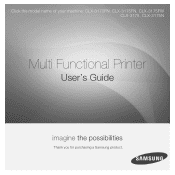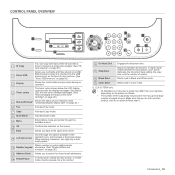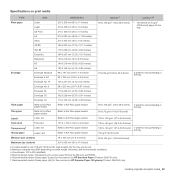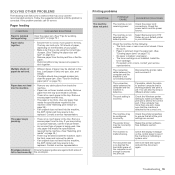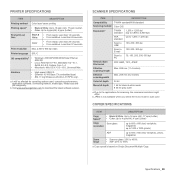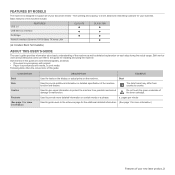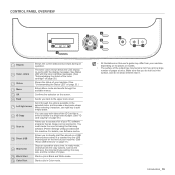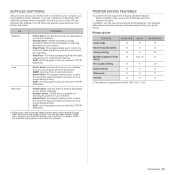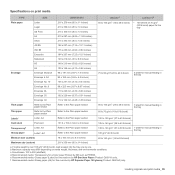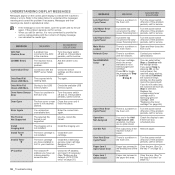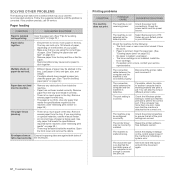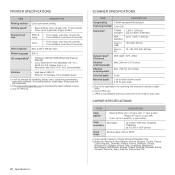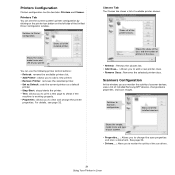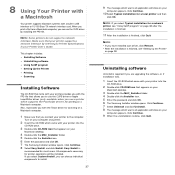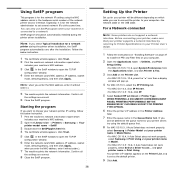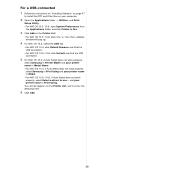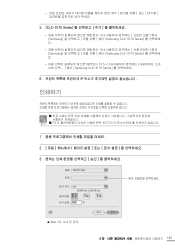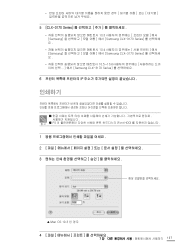Samsung CLX-3175FW Support Question
Find answers below for this question about Samsung CLX-3175FW - Color Laser Multifunction Printer.Need a Samsung CLX-3175FW manual? We have 4 online manuals for this item!
Question posted by paqsys on October 2nd, 2011
Reset Samsung Clx 3175.
shows message of replacement of imaging drum, need to reset the printer to remove message.
Current Answers
Related Samsung CLX-3175FW Manual Pages
Samsung Knowledge Base Results
We have determined that the information below may contain an answer to this question. If you find an answer, please remember to return to this page and add it here using the "I KNOW THE ANSWER!" button above. It's that easy to earn points!-
How To Replace the Imaging Unit In Your CLX-2160 and CLX-3160 Printer SAMSUNG
...Unplug your printer from the imaging unit. Installing the replacement imaging unit. How To Scan From A PC 21049. Failure to re-install the toner waste container may cause damage to your printer's front cover. After removing the toner cartridges, remove the waste toner container from the wall outlet, and then open your printer. 21077. Color Multifunction Laser Printers 5002... -
How to Replace Imaging Unit in CLX-3160FN SAMSUNG
Color Multifunction Laser Printers > CLX-3160FN 265. How to Replace Imaging Unit in CLX-3160FN 266. Product : Printers & Multifunction > How to Replace Imaging Unit in CLX-3160FN STEP 6 STEP 7 STEP 8 How to Replace Waste Toner Tank in CLX-3160FN How to Replace Toner Cartridges in CLX-3160FN 264. -
How to Replace Toner Cartridges in CLX-3160FN SAMSUNG
How to Clear Jam in Tray in CLX-3160FN How to Replace Imaging Unit in CLX-3160FN 265. Product : Printers & Multifunction > How to Replace Toner Cartridges in CLX-3160FN STEP 3 STEP 4 STEP 5 STEP 6 STEP 7 How to Replace Toner Cartridges in CLX-3160FN 263. Color Multifunction Laser Printers > CLX-3160FN 264.
Similar Questions
How To Replace Imaging Unit On Samsung Clx-3175
(Posted by aurogehal 9 years ago)
How Do You Clean Inside Samsung Printer Rollers On My Clx-3175fw
(Posted by afyuda 9 years ago)
How Do Replace The Imaging Reset Chip In A Samsung Clx-3175fw
(Posted by pcsbi 9 years ago)
How To Replace Imaging Unit Samsung Clx 3175
(Posted by hackwdal 10 years ago)
Samsung Clx3175fw Wireless Printer
states windows and mac compatible. i cannot get my macbook to connect with the printer wirelessly. i...
states windows and mac compatible. i cannot get my macbook to connect with the printer wirelessly. i...
(Posted by jml51869 12 years ago)