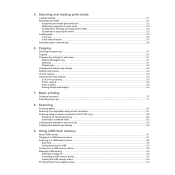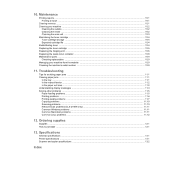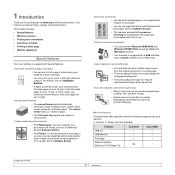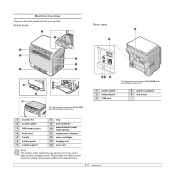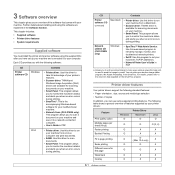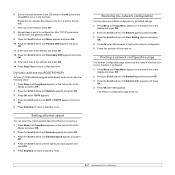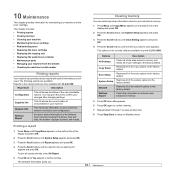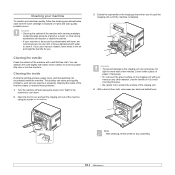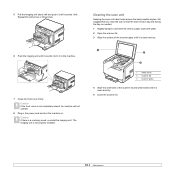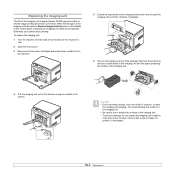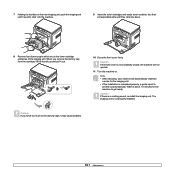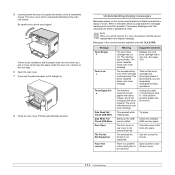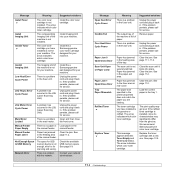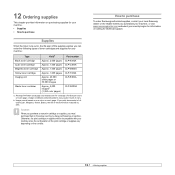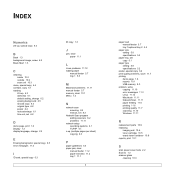Samsung CLX-2160 Support Question
Find answers below for this question about Samsung CLX-2160.Need a Samsung CLX-2160 manual? We have 2 online manuals for this item!
Question posted by nnatarajan865 on September 18th, 2012
Kindly Let Me Know In Mumbai Where Is Clx-2160n Imaging Unit Is Availablable?
DEALER'S CONTACT ADDRESS AND CONTACT PHONE or CELL NUMBERS.
Current Answers
Related Samsung CLX-2160 Manual Pages
Samsung Knowledge Base Results
We have determined that the information below may contain an answer to this question. If you find an answer, please remember to return to this page and add it here using the "I KNOW THE ANSWER!" button above. It's that easy to earn points!-
How To Replace the Imaging Unit In Your CLP-300 Printer SAMSUNG
How To Replace the Imaging Unit In Your CLX-2160 and CLX-3160 Printer 5002. -
How to Replace Toner Cartridges in CLX-3160FN SAMSUNG
How to Replace Imaging Unit in CLX-3160FN 265. Color Multifunction Laser Printers > How to Replace Toner Cartridges in CLX-3160FN STEP 3 STEP 4 STEP 5 STEP 6 STEP 7 How to Clear Jam in Tray in CLX-3160FN How to Replace Toner Cartridges in CLX-3160FN 263. CLX-3160FN 264. Product : Printers & Multifunction > -
Using The Ethernet Port On Your TV. SAMSUNG
LN40B650T1M 3377. Using The Ethernet Port On Your TV. 6. LCD TV > Product : Televisions > How To Get Started With BD-Live 5002. How To Replace the Imaging Unit In Your CLX-2160 and CLX-3160 Printer
Similar Questions
How To Reset Samsung Clx 3175fw Imaging Unit
(Posted by aclai 9 years ago)
Can I Reset Clx 3175 Imaging Unit
(Posted by fixittor 10 years ago)
Replace Imaging Unit Soon.
Where Can I Find This Imaging Unit
(Posted by logicahockey 11 years ago)
Please Advise How To Reset The Belt Of Clx-2160n Samsung
dear all please advise how to reset the belt of samsung 2160 thanks
dear all please advise how to reset the belt of samsung 2160 thanks
(Posted by edwin70990 11 years ago)