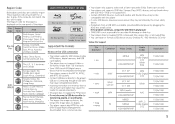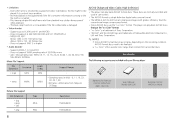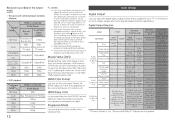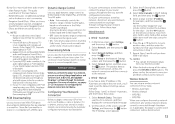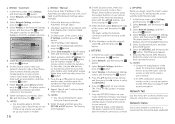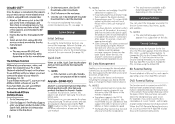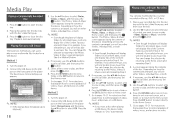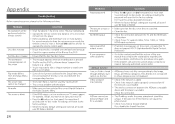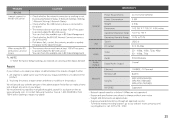Samsung BD-H5900 Support and Manuals
Get Help and Manuals for this Samsung item

View All Support Options Below
Free Samsung BD-H5900 manuals!
Problems with Samsung BD-H5900?
Ask a Question
Free Samsung BD-H5900 manuals!
Problems with Samsung BD-H5900?
Ask a Question
Most Recent Samsung BD-H5900 Questions
Invalid Format (brazil)
I´ve just purchased a BD-H5900 in USA. Im´trying play the blueray original discs (007 Skyfall oper...
I´ve just purchased a BD-H5900 in USA. Im´trying play the blueray original discs (007 Skyfall oper...
(Posted by cleciosnascimento 9 years ago)
Region Code
What is the region code for Samsung BD-H5900 Europe ?
What is the region code for Samsung BD-H5900 Europe ?
(Posted by johnhewitt33 10 years ago)
Samsung BD-H5900 Videos
Popular Samsung BD-H5900 Manual Pages
Samsung BD-H5900 Reviews
We have not received any reviews for Samsung yet.