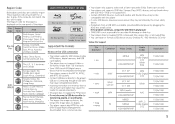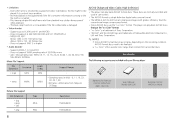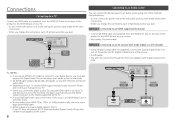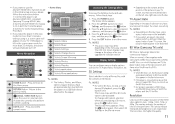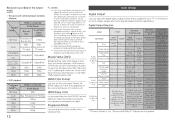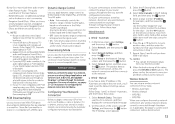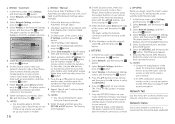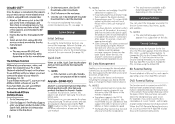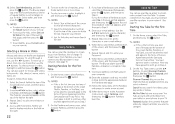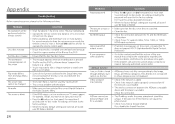Samsung BD-H5900 Support Question
Find answers below for this question about Samsung BD-H5900.Need a Samsung BD-H5900 manual? We have 1 online manual for this item!
Question posted by johnhewitt33 on May 1st, 2014
Region Code
What is the region code for Samsung BD-H5900 Europe ?
Current Answers
Related Samsung BD-H5900 Manual Pages
Samsung Knowledge Base Results
We have determined that the information below may contain an answer to this question. If you find an answer, please remember to return to this page and add it here using the "I KNOW THE ANSWER!" button above. It's that easy to earn points!-
General Support
...the discs are coded by region. The Region Number for your Blu-ray Player. The following disc types and Region Codes are compatible with My Blu-ray Player? Type Blu-ray DVD-Video BD Region Code Area A North America, Central America, South America, Korea, Japan, Taiwan, Hong Kong and South East Asia. Compatible Disc Types territories and Canada 2 Europe, Japan, the Middle... -
How To Get Started With Netflix SAMSUNG
...new or existing Netflix account. New Netflix Customer's no commercials. Enter the code at the beginning of movies and TV shows online to be connected to your Instant Queue...with no late fees and no - How To Use BD Live 15510. Requirements Network Connection (Wired or Wireless, depending on Blu-ray Player) High-speed Internet connection (recommended 1.5 Mbps) Netflix account that... -
How To Setup PC Streaming On Your Blu-ray Player. SAMSUNG
Product : Blu-ray > How To Use BD Live 15190. Blu-ray Players > How To Get Started With Netflix BD-P3600A 10752. How To Setup PC Streaming On Your Blu-ray Player. 15613.
Similar Questions
Is The Samsung Blu Ray Player Bd-e5700 Multi Regional
(Posted by irsnallns 9 years ago)
Invalid Format (brazil)
I´ve just purchased a BD-H5900 in USA. Im´trying play the blueray original discs (007 Skyfall oper...
I´ve just purchased a BD-H5900 in USA. Im´trying play the blueray original discs (007 Skyfall oper...
(Posted by cleciosnascimento 9 years ago)
How To Get Activation Code For Netflix On Samsung Blu Ray Player Bd-e5400
(Posted by molennyc 10 years ago)