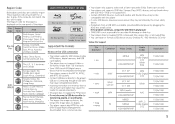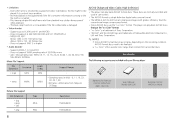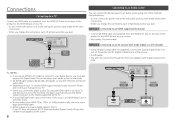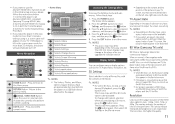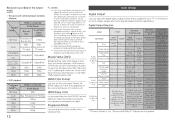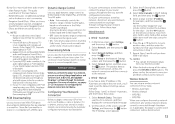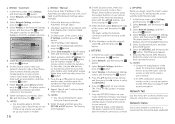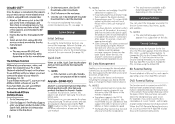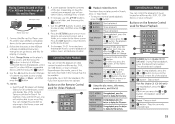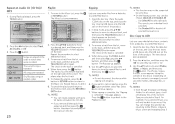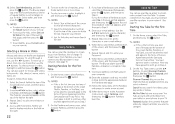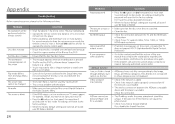Samsung BD-H5900 Support Question
Find answers below for this question about Samsung BD-H5900.Need a Samsung BD-H5900 manual? We have 1 online manual for this item!
Question posted by cleciosnascimento on June 5th, 2014
Invalid Format (brazil)
I´ve just purchased a BD-H5900 in USA. Im´trying play the blueray original discs (007 Skyfall operations, Cassino Royale, Quatum of Solae and Transformers 3D "O lado oculto da Lua" and I´m receiving the message " Invalid Format". What can I do to solve this problem? is here any difference the USA system ad Brazil disc? If so, is there any firmware to fix it? Thank you in Advance.
Current Answers
Answer #1: Posted by stephanie0001 on June 5th, 2014 11:54 AM
Region Code
Both players and discs are coded by region. These regional codes much match for a disc to play. If the codes do not match, the disc will not play. The Region Code for this player is displayed on the rear panel of the player.
Found in the user manual.
http://www.manualowl.com/m/Samsung/BD-H5900/Manual/406275?page=5
Both players and discs are coded by region. These regional codes much match for a disc to play. If the codes do not match, the disc will not play. The Region Code for this player is displayed on the rear panel of the player.
Found in the user manual.
http://www.manualowl.com/m/Samsung/BD-H5900/Manual/406275?page=5
If my answer has helped you, you can help me a lot by selecting the "Acceptable Solution" button.
Related Samsung BD-H5900 Manual Pages
Samsung Knowledge Base Results
We have determined that the information below may contain an answer to this question. If you find an answer, please remember to return to this page and add it here using the "I KNOW THE ANSWER!" button above. It's that easy to earn points!-
General Support
... may be found on your Blu-ray player is equipped with BD-Live The much anticipated BD-Live Firmware version 2.0 is here. Firmware Update Instructions - LAN Method' link above for an update. By default, this feature must have a USB Flash drive installed if you access the Bonus Content for detailed instructions. Not all Blu-ray discs contain Bonus Content but... -
How To Setup PC Streaming On Your Blu-ray Player. SAMSUNG
How To Setup PC Streaming On Your Blu-ray Player. 10760. How To Run A Network Connection Test On Your Blu-ray Player 19119. Blu-ray Players > BD-P4600 10753. SGH-A887 - How to Transfer MP3 Files To The Phone via a Memory Card Product : Blu-ray > -
How To Activate Your Netflix Account SAMSUNG
How To Activate Your Netflix Account Product : Blu-ray > BD-P3600A 17318. Blu-ray Players >
Similar Questions
Region Code
What is the region code for Samsung BD-H5900 Europe ?
What is the region code for Samsung BD-H5900 Europe ?
(Posted by johnhewitt33 10 years ago)
How To Get Amazon On Samsung Blu Ray Player Bd-em57c
(Posted by pvbkimu 10 years ago)
How Do You Get Your Netflix To Work On Your Samsung Blu Ray Player Bd-e5400
(Posted by srsjinad 10 years ago)
How To Make Samsung Blu Ray Player Bd-e5900 Multi-zone
(Posted by pasnowst 10 years ago)