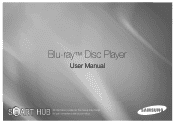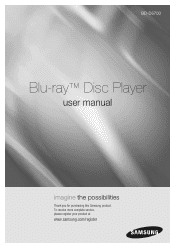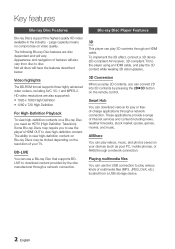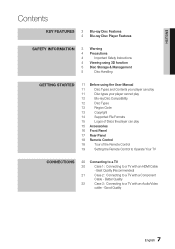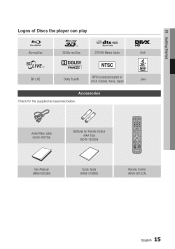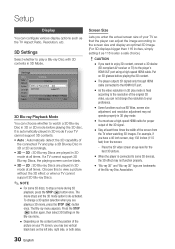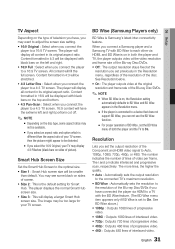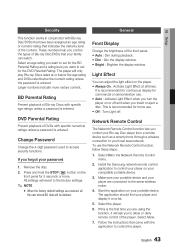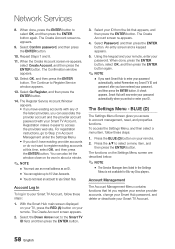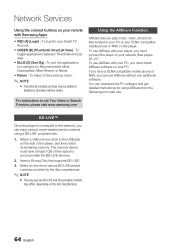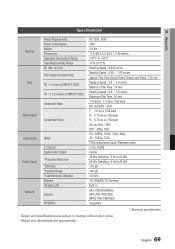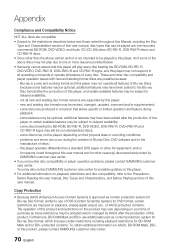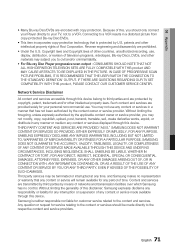Samsung BD-D6700 Support and Manuals
Get Help and Manuals for this Samsung item

View All Support Options Below
Free Samsung BD-D6700 manuals!
Problems with Samsung BD-D6700?
Ask a Question
Free Samsung BD-D6700 manuals!
Problems with Samsung BD-D6700?
Ask a Question
Most Recent Samsung BD-D6700 Questions
Anyone Know The Code For The Samsung Remote Bdd6700za
(Posted by Jsalver1 11 years ago)
How To Change Language When Player Is Already In A Foreign Language?
The language on my BD-D6700 got changed (kids). I can't read to change it back
The language on my BD-D6700 got changed (kids). I can't read to change it back
(Posted by Anonymous-43159 12 years ago)
Playback Formats
I have a BD-D6700 with the following problem. If I create a BluRay disc and save the image, the disc...
I have a BD-D6700 with the following problem. If I create a BluRay disc and save the image, the disc...
(Posted by w5rps 12 years ago)
Samsung BD-D6700 Videos
Popular Samsung BD-D6700 Manual Pages
Samsung BD-D6700 Reviews
We have not received any reviews for Samsung yet.