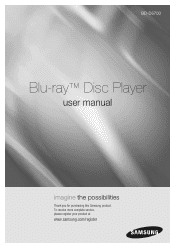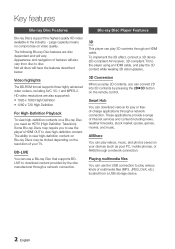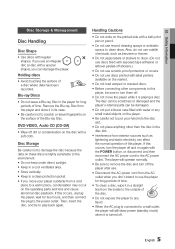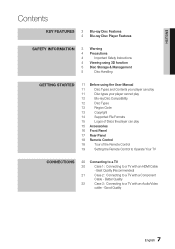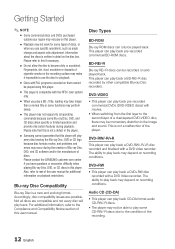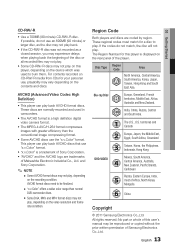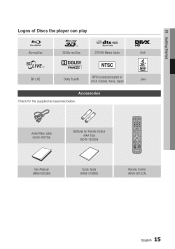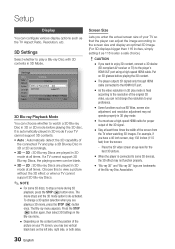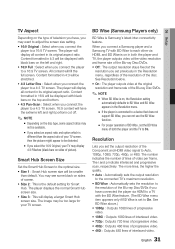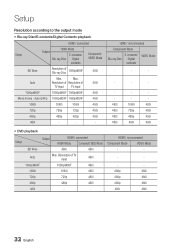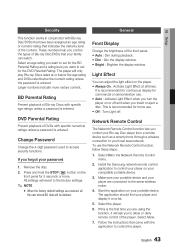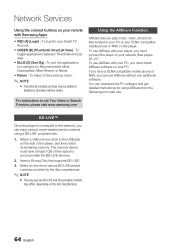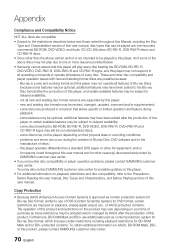Samsung BD-D6700 Support Question
Find answers below for this question about Samsung BD-D6700.Need a Samsung BD-D6700 manual? We have 3 online manuals for this item!
Question posted by w5rps on May 9th, 2011
Playback Formats
I have a BD-D6700 with the following problem. If I create a BluRay disc and save the image, the disc created from the image plays fine but the image file (.m2ts) is not recognized by the player. MPEG4 files play just fine. Is this a problem with the player or am I just not setting this up correctly?
Ken
Current Answers
Related Samsung BD-D6700 Manual Pages
Samsung Knowledge Base Results
We have determined that the information below may contain an answer to this question. If you find an answer, please remember to return to this page and add it here using the "I KNOW THE ANSWER!" button above. It's that easy to earn points!-
General Support
... a movie, you don't plan on the disc cover. Related Article: Troubleshooting Network Issues - It is set to a modem with Bonus Content, the disc may be available including BD Live Internet Connection. Firmware Update Instructions - CD Method All Blu-ray models can be updated using the buttons on your player is here. By default, this feature... -
General Support
... source such as a Blu-ray player or set top box to a TV through an HDMI cable. HDMI pass-through passes a video and audio signal from the HD source through its own speakers and sends just the unaltered video signal to a home theater system through a second HDMI cable. sends those HD audio formats in digital and high... -
How To Activate VUDU From Internet@TV SAMSUNG
... your Blu-ray remote, select 'Free HD Rental'. BD-C5500 33959. How To Activate VUDU From Internet@TV STEP 2. Using the right and left arrow buttons on your BD remote,... to your Blu-ray Player TV set to activate your email for the Home Menu to the server. Select 'Return To VUDU'. Blu-ray Players > If 'Explore VUDU' is displayed 'Sending Email' followed by a confirmation...
Similar Questions
Samsung Bd-j5900 Curved 3d Blu-ray Player With Wi-fi (2015 Model)
I had my new Samsung Samsung BD-J5900 Curved 3D Blu-ray Player with Wi-Fi (2015 Model) connected and...
I had my new Samsung Samsung BD-J5900 Curved 3D Blu-ray Player with Wi-Fi (2015 Model) connected and...
(Posted by corriedc60 7 years ago)
How To Fix My Samsung Bd-hm51 Blu Ray Player
after connecting the blu Ray player to the tv the screen stays blank I've made sure the tv is on the...
after connecting the blu Ray player to the tv the screen stays blank I've made sure the tv is on the...
(Posted by Marknsteph7 8 years ago)
Where To Buy Samsung Bdf 7500 Multi Region Blu Ray Player
(Posted by surendransbs 10 years ago)
How Do I Get Hulu Plus On My Samsung Bd-e5400 Blu Ray Player?
I just recently got the Samsung BD-E5400 Blu ray player and have no idea how to download apps. The o...
I just recently got the Samsung BD-E5400 Blu ray player and have no idea how to download apps. The o...
(Posted by blmason 10 years ago)
How To Change Language When Player Is Already In A Foreign Language?
The language on my BD-D6700 got changed (kids). I can't read to change it back
The language on my BD-D6700 got changed (kids). I can't read to change it back
(Posted by Anonymous-43159 12 years ago)