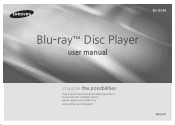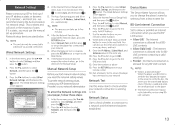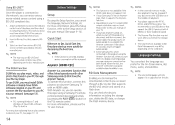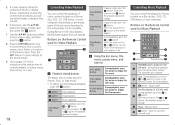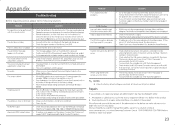Samsung BD-J5100 Support and Manuals
Get Help and Manuals for this Samsung item

View All Support Options Below
Free Samsung BD-J5100 manuals!
Problems with Samsung BD-J5100?
Ask a Question
Free Samsung BD-J5100 manuals!
Problems with Samsung BD-J5100?
Ask a Question
Most Recent Samsung BD-J5100 Questions
Popular Samsung BD-J5100 Manual Pages
Samsung BD-J5100 Reviews
We have not received any reviews for Samsung yet.