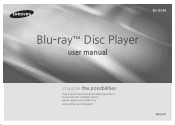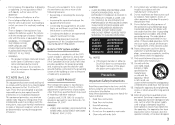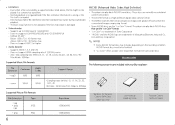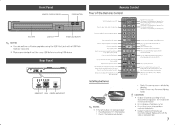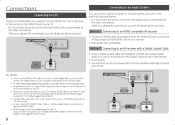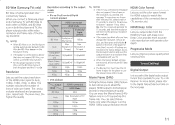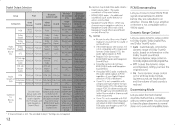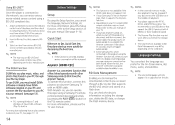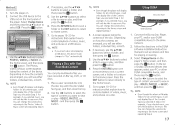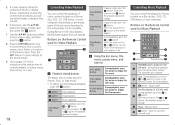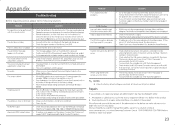Samsung BD-J5100 Support Question
Find answers below for this question about Samsung BD-J5100.Need a Samsung BD-J5100 manual? We have 1 online manual for this item!
Current Answers
Answer #1: Posted by TommyKervz on August 29th, 2015 10:22 AM
Yes
Moca info here: http://www.mocainyourhouse.com/what-is-moca
Related Samsung BD-J5100 Manual Pages
Samsung Knowledge Base Results
We have determined that the information below may contain an answer to this question. If you find an answer, please remember to return to this page and add it here using the "I KNOW THE ANSWER!" button above. It's that easy to earn points!-
How To Use BD Live SAMSUNG
How To Change Your Camera's Picture Resolution 15190. How To Get Started With Netflix Blu-ray Players > Product : Blu-ray > BD-P4600 15614. How To Use BD Live 15413. -
How To Use BD Live SAMSUNG
How To Activate Your Netflix Account 10752. How To Setup PC Streaming On Your Blu-ray Player. How To Use BD Live 17318. Product : Blu-ray > BD-P3600A 15613. Blu-ray Players > -
How To Setup PC Streaming On Your Blu-ray Player. SAMSUNG
How To Setup PC Streaming On Your Blu-ray Player. 15613. How To Get Started With Netflix How To Use BD Live 15190. Product : Blu-ray > Blu-ray Players > BD-P3600A 10752.
Similar Questions
How To Get Activation Code For Netflix On Samsung Blu Ray Player Bd-e5400
(Posted by molennyc 10 years ago)
How To Program Remote Control For Samsung Blu Ray Player Bd-e5400
(Posted by mtrzDras 10 years ago)
How Do You Get Your Netflix To Work On Your Samsung Blu Ray Player Bd-e5400
(Posted by srsjinad 10 years ago)
How To Make Samsung Blu Ray Player Bd-e5900 Multi-zone
(Posted by pasnowst 10 years ago)