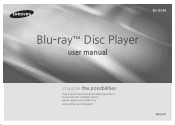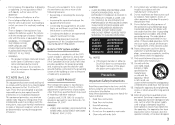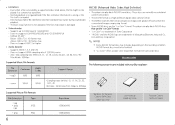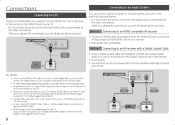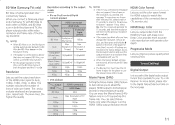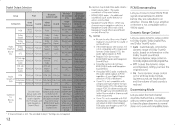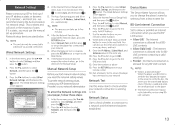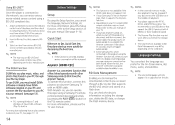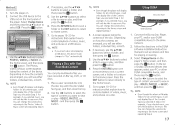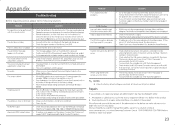Samsung BD-J5100 Support Question
Find answers below for this question about Samsung BD-J5100.Need a Samsung BD-J5100 manual? We have 1 online manual for this item!
Question posted by destewart12 on May 16th, 2020
Time Update? No Internet Connection
Current Answers
Answer #1: Posted by hzplj9 on May 16th, 2020 12:29 PM
https://www.manualslib.com/manual/891629/Samsung-Bd-J5100.html?keyword=
Only mentions the ability to set the time zone you reside in. That is on page 15. I think you will find without an internet connection the time will not be automatically set. It does require you connect to a Samsung TV for full function.
Hope that helps.
Related Samsung BD-J5100 Manual Pages
Samsung Knowledge Base Results
We have determined that the information below may contain an answer to this question. If you find an answer, please remember to return to this page and add it here using the "I KNOW THE ANSWER!" button above. It's that easy to earn points!-
General Support
... disc burning! If your Blu-ray player is recommended that do, usually a sticker or other information. Press the Up or Down arrow buttons to select Setup , then press the Enter or the Right arrow Network Setup BD_LIVE Internet Connection , and then press the Allow (All): Full internet connection allowed for all future firmware updates will be necessary to... -
General Support
... with the router. Reset the Blu-ray Player and Power Cycle all lights to illuminate. Disconnect the power from getting in and turn it on. The purpose of a router firewall is to keep people and software on the outside of your home network, Pandora, firmware updates, etc, but unable to connect to Blockbuster/Netflix, This... -
General Support
...LAN Method your Blu-ray player is connected to a network, each time you power on your player is equipped with a working internet connection to update the firmware. Firmware Updates The following models running firmware version 2.0 or later are capable of automatic firmware updates: BD-P1500, BD-P2500, BD-P2550. 2009 models and later (BD-P1590, BD-P1600, BD-P3600, BD-P4600) are several...