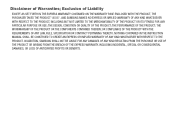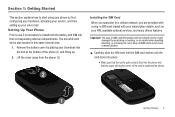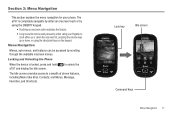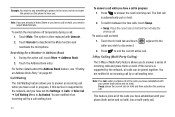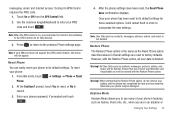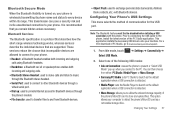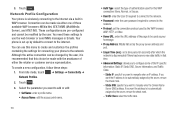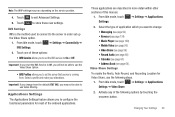Samsung A797 Support and Manuals
Get Help and Manuals for this Samsung item
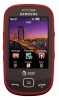
View All Support Options Below
Free Samsung A797 manuals!
Problems with Samsung A797?
Ask a Question
Free Samsung A797 manuals!
Problems with Samsung A797?
Ask a Question
Most Recent Samsung A797 Questions
Hearingvolume
How do I adjust the hearing volume on my cell phone?
How do I adjust the hearing volume on my cell phone?
(Posted by donnababish 9 years ago)
How To Configure My Samsung Flight 797 Fromatt To Consumer Celluar
(Posted by myrondietderich 9 years ago)
Unlocked, But Still No Sim Mode
I have had a hell of a time trying to unlock this phone. I got the unlock code for it from AT&T ...
I have had a hell of a time trying to unlock this phone. I got the unlock code for it from AT&T ...
(Posted by hanbananaa 10 years ago)
Samsung A797 With Consumer Cellular
Have the Samsunt a797 and consumer cellular. Cannot get or send pix. Cannot access internet. Can any...
Have the Samsunt a797 and consumer cellular. Cannot get or send pix. Cannot access internet. Can any...
(Posted by dargoyle19 11 years ago)
I Recently Purchased A Samsung Flight For My Mother And It Won't Hold A Charge .
(Posted by jameilalambert 11 years ago)
Samsung A797 Videos
Popular Samsung A797 Manual Pages
Samsung A797 Reviews
 Samsung has a rating of 2.00 based upon 1 review.
Get much more information including the actual reviews and ratings that combined to make up the overall score listed above. Our reviewers
have graded the Samsung A797 based upon the following criteria:
Samsung has a rating of 2.00 based upon 1 review.
Get much more information including the actual reviews and ratings that combined to make up the overall score listed above. Our reviewers
have graded the Samsung A797 based upon the following criteria:
- Durability [1 rating]
- Cost Effective [1 rating]
- Quality [1 rating]
- Operate as Advertised [1 rating]
- Customer Service [1 rating]