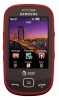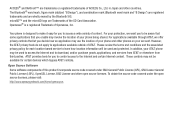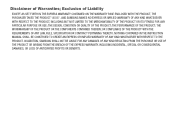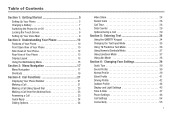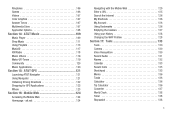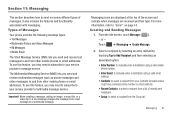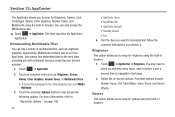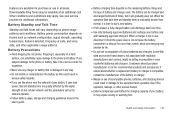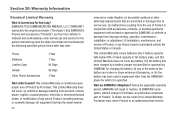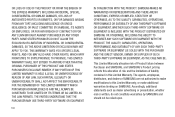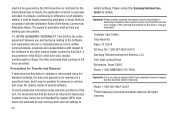Samsung A797 Support Question
Find answers below for this question about Samsung A797.Need a Samsung A797 manual? We have 1 online manual for this item!
Question posted by jameilalambert on January 24th, 2013
I Recently Purchased A Samsung Flight For My Mother And It Won't Hold A Charge .
The person who posted this question about this Samsung product did not include a detailed explanation. Please use the "Request More Information" button to the right if more details would help you to answer this question.
Current Answers
Related Samsung A797 Manual Pages
Samsung Knowledge Base Results
We have determined that the information below may contain an answer to this question. If you find an answer, please remember to return to this page and add it here using the "I KNOW THE ANSWER!" button above. It's that easy to earn points!-
General Support
...phone when you hear call Redialing the last number to redial the last numberof the most recently connected phone... Specifically exempt from the original date of purchase.* If during a call waiting tones. ...mobile phone. Can other antenna or transmitter. When you hear call from the phone to the headset to turn the microphone off , press and hold to operate while charging... -
General Support
...authorized service center to 6 hours* Charging time Approximately 2 hours* * Depending on a Declaration of your headset. Press and hold to the original purchaser A copy of Conformity indicating that ...or answer a call on your phone. C/122° Press and hold and answer a second call comes in radio frequency power than a typical mobile phone. Depending on what to control ... -
General Support
kb usage *611 + Send, to check your mobile phone and choosing option number one. Service Provider Contact Information How Do I Check The Amount Of Used / Available Minutes On My SCH-i760? You can check the amount of used minutes, your account balance, make payments, or purchase products, by dialing *611 from your...
Similar Questions
How To Configure My Samsung Flight 797 Fromatt To Consumer Celluar
(Posted by myrondietderich 9 years ago)
Unlocked, But Still No Sim Mode
I have had a hell of a time trying to unlock this phone. I got the unlock code for it from AT&T ...
I have had a hell of a time trying to unlock this phone. I got the unlock code for it from AT&T ...
(Posted by hanbananaa 11 years ago)