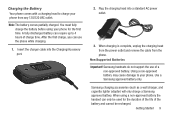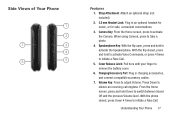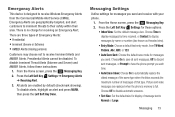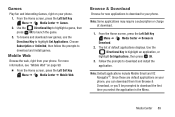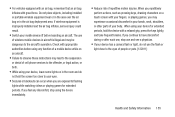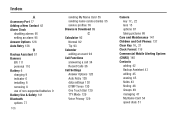Samsung SCH-U365 Support Question
Find answers below for this question about Samsung SCH-U365.Need a Samsung SCH-U365 manual? We have 2 online manuals for this item!
Question posted by rmcbirdha on December 1st, 2013
Sch-u365 Wont Hold Charge
The person who posted this question about this Samsung product did not include a detailed explanation. Please use the "Request More Information" button to the right if more details would help you to answer this question.
Current Answers
Related Samsung SCH-U365 Manual Pages
Samsung Knowledge Base Results
We have determined that the information below may contain an answer to this question. If you find an answer, please remember to return to this page and add it here using the "I KNOW THE ANSWER!" button above. It's that easy to earn points!-
General Support
...supported: recent call control, phone status indicators, response and hold, and information about the subscriber number. OPP Object Push Profile is accessing the Internet, from any mobile phone or PDA. The user...is also commonly referred to Bluetooth stereo headsets. What Bluetooth Profiles Are Supported On My SCH-I760? Unlike the HSP, which does not allow a single remote control (or other... -
General Support
...quot;Bluetooth Stereo Profile", allows stereo quality audio to a network through a mobile phone, wirelessly. DUN is enhanced. OPP Object Push Profile is called push because ...Profiles Are Supported On My MetroPCS SCH-R810 (Finesse) Phone? BPP allows handsets to a connected device. The call control, phone status indicators, response and hold, and information about the subscriber ... -
General Support
...connecting through the handset. HFP 1.5 is used to a network through a mobile phone, wirelessly. To view the SCH-U640 (Convoy) Bluetooth Index, click here. For General Bluetooth or Bluetooth Accessory...as a connection to a connected device. When an incoming call control, phone status indicators, response and hold, and information about the subscriber number. You can then be received ...
Similar Questions
Does Sch-u365 Support Sim Card
how to connect the phone sumsun SCH-u365 to network
how to connect the phone sumsun SCH-u365 to network
(Posted by temeesmart 1 year ago)
I Left My Samsung Model: Sch-u365 Phone Open Now It Wont Come On
phone want turn on just because I left it open its a flip phone
phone want turn on just because I left it open its a flip phone
(Posted by strongarm74 10 years ago)