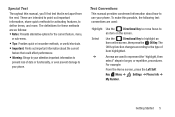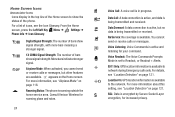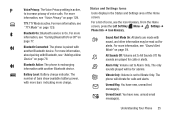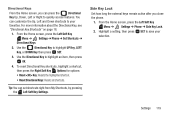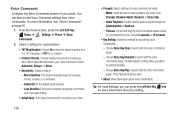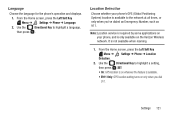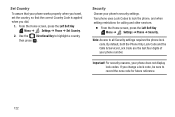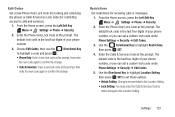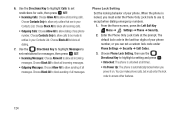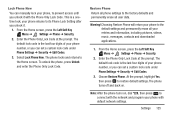Samsung SCH-U365 Support Question
Find answers below for this question about Samsung SCH-U365.Need a Samsung SCH-U365 manual? We have 2 online manuals for this item!
Question posted by strongarm74 on February 21st, 2014
I Left My Samsung Model: Sch-u365 Phone Open Now It Wont Come On
phone want turn on just because I left it open its a flip phone
Current Answers
Answer #1: Posted by TommyKervz on February 21st, 2014 3:51 AM
Hi. If it was on On-Mode when you left it and found it on Off-Mode/off, then the battery must have be drained by the backlight. You may have to try and charge its battery using a universal charger.
Related Samsung SCH-U365 Manual Pages
Samsung Knowledge Base Results
We have determined that the information below may contain an answer to this question. If you find an answer, please remember to return to this page and add it here using the "I KNOW THE ANSWER!" button above. It's that easy to earn points!-
General Support
... I Delete All Sounds Or Ringtones From My TracFone SCH-R810C Phone? How Do I Mute/Unmute A Call On My TracFone SCH-R810C Phone? How Do I Turn On And Off Bluetooth On My TracFone SCH-R810C Phone? How Do I Pair My TracFone SCH-R810C Phone With A Bluetooth Device? How Do I Reset My TracFone SCH-R810C Phone? How Do I Insert Or Remove The Memory... -
General Support
... Dictionary On My Cricket SCH-R211 Phone? How Do I Check The Hardware/Software Version On My Cricket SCH-R211 Phone? How Do I Place My Cricket SCH-R211 Phone In Silent/Vibrate Mode? How Do I Delete All Of My Personal Information From My Cricket SCH-R211 Phone? Does My Cricket SCH-R211 Phone Support Email? How Do I Turn Off Call Connect Tones... -
General Support
... Do I Delete All Of My Personal Information From My Generic CDMA SCH-R300 Phone? What Items Come With My Generic CDMA SCH-R300 Phone? How Do I Create/Delete A Text Message On My Generic CDMA SCH-R300 Phone? How Do I Use Call Waiting On My Generic CDMA SCH-R300 Phone? How Do You Activate Voice Command On The Generic CDMA...
Similar Questions
How To Unlock A Verizon Phone Model Sch-u365 Without The Password
(Posted by mrleeksc 9 years ago)
My Samsung Model: Sch-u365 Phone Open Now It Wont Come On I Left Idle?
(Posted by kashi333 10 years ago)
How To Unlock A Samsung Model # Sch-u365 Verizon Prepaid Phone
(Posted by lespNDBRIN 10 years ago)
How Can A Cdma Card For Verizon Samsung Model Sch-u360 Phone Be Transfer In
Another Verizon Samsung Model Sch-u360 Phone With Sim Card
Another Verizon Samsung Model Sch-u360 Phone With Sim Card
(Posted by t1neatryg 10 years ago)