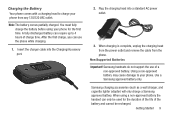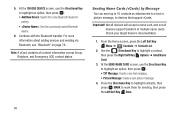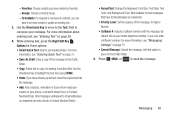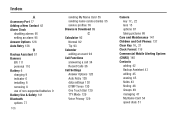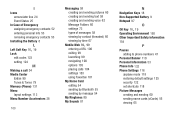Samsung SCH-U365 Support Question
Find answers below for this question about Samsung SCH-U365.Need a Samsung SCH-U365 manual? We have 2 online manuals for this item!
Question posted by temeesmart on May 9th, 2022
Does Sch-u365 Support Sim Card
how to connect the phone sumsun SCH-u365 to network
Current Answers
Answer #1: Posted by SonuKumar on May 9th, 2022 9:27 PM
https://www.gsmchoice.com/en/catalogue/samsung/gusto2/
its CDMA phone, there wont be any physical sim
contact network provider
Please respond to my effort to provide you with the best possible solution by using the "Acceptable Solution" and/or the "Helpful" buttons when the answer has proven to be helpful.
Regards,
Sonu
Your search handyman for all e-support needs!!
Related Samsung SCH-U365 Manual Pages
Samsung Knowledge Base Results
We have determined that the information below may contain an answer to this question. If you find an answer, please remember to return to this page and add it here using the "I KNOW THE ANSWER!" button above. It's that easy to earn points!-
General Support
...NPS are as follows: When launching NPS, the default application that allows you by your mobile phone and a variety of content. For Application Details select from music CDs To Launch the Disk...Launch the Video Converter: Supported file formats by Samsung mobile phones. Click Toolbox , Video Converter Note: The SGH-A877 Media Player cannot support all videos in MP4 format. &... -
General Support
... keep all contacts, from the SIM card to the phone, the phone number will appear with a SIM card icon to the left of the entry. SIM Card Tip: Each phone number for Yes to confirm copying all contacts to the handset memory a contact phone number is copied from the phone to the SIM card, the phone number will appear twice in the Contact list... -
General Support
... Caches 9.7.2.2 Empty Cookies 9.7.2.3 Cookie Options 9.7.2.4. Shows when a memory card is available by your SIM card. Items Bold & Date 9.4 Phone 9.4.1 Language 9.4.2 Shortcuts 9.4.3 Slide Settings 9.4.3.1 Stop Operation 9.4.3.2 Continue Operation 9.4.4 Own Number 9.4.5 Security 9.4.5.1 Lock Phone 9.4.5.2 Lock SIM Card 9.4.5.3 Check PIN Code 9.4.5.4 Lock Applications 9.4.5.5 Set FDN Mode...
Similar Questions
Dear I Wonder Where The Sph M540 Is A Slot With Sim Card. Mobile I Received
from Canada and I live in Croatia. Thank you for your reply Ivancica
from Canada and I live in Croatia. Thank you for your reply Ivancica
(Posted by duhljubavi58 8 years ago)
How To Export Ringtones From Samsung Sch-u460 To Sim Card?
How to export ringtones from Samsung SCH-U460 to SIM card?
How to export ringtones from Samsung SCH-U460 to SIM card?
(Posted by shirk013 10 years ago)
Where Is The Sim Card? Can You Change The Sim Card When Traveling?
Where is the SIM card? Can you change the SIM card when traveling? Is the phone unlocked so I can ch...
Where is the SIM card? Can you change the SIM card when traveling? Is the phone unlocked so I can ch...
(Posted by juparkorean 10 years ago)
Where Is The Sim Card
Can't locate sim card...under battery? Could you send me a picture?
Can't locate sim card...under battery? Could you send me a picture?
(Posted by nanjon2 11 years ago)