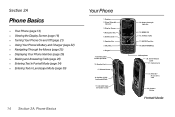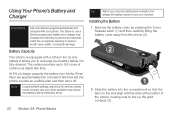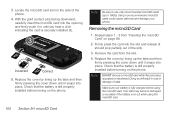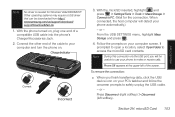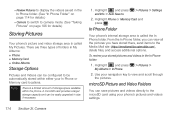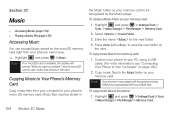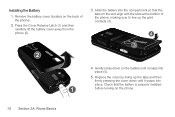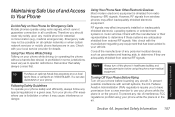Samsung SPH-M540 Support Question
Find answers below for this question about Samsung SPH-M540.Need a Samsung SPH-M540 manual? We have 4 online manuals for this item!
Question posted by duhljubavi58 on March 4th, 2016
Dear I Wonder Where The Sph M540 Is A Slot With Sim Card. Mobile I Received
from Canada and I live in Croatia. Thank you for your reply Ivancica
Current Answers
Related Samsung SPH-M540 Manual Pages
Samsung Knowledge Base Results
We have determined that the information below may contain an answer to this question. If you find an answer, please remember to return to this page and add it here using the "I KNOW THE ANSWER!" button above. It's that easy to earn points!-
General Support
... Save the Contact to the SIM Card the SIM card, to the phone memory follow the steps below: contact entry, stored in the SIM card, using the navigation keys Select Copy to Phone (9) Highlight the Phone Type, using the navigation keys Press the left soft key for Options Select Copy to SIM Card (9) Select either Phone (1) or SIM Card (2) Press the left soft... -
General Support
... System And User Memory On My SPH-M320 Phone? Max Storage In Phone Additional Comments Memory Removable Memory Slot Type: Card Type: Format By Phone: Max Storage Size: Recommended Card Size: Folders Created At Format: Additional Notes & Information: Camera / Camcorder Memory Camera Memory Max Storage for Pictures in Phone Memory: Limited To Available... -
General Support
...-X506 Phone To The SIM Card? Use caution when inserting or removing the card and keep all contacts to the handset memory a contact phone number is copied from the phone to the SIM card, the phone number will appear twice in the Contact list. To copy a single contact, from the SIM card to the phone, the phone number will appear with a SIM card icon...
Similar Questions
Where Is The Sim Card Of A Samsung Phone - Model Sch-r720 Fixed?
(Posted by benmorohunfola 9 years ago)
How Can I Insert Or Remove The Sim Card From My Sph-540 (rant) Phone
(Posted by MCHadrmo 10 years ago)
Can I Swap The Sim Card From My Old Phone And Put It In This Phone
(Posted by blspurlock 12 years ago)
Where Do I Insert My Sim Card For The Samsung Sph M540 Slider?
(Posted by Anonymous-54952 12 years ago)